Text Select .click 作者: Alex Fox
Select words separated by symbols with a double click Additional features: 1. “Copy” button pops up above selected words 2. auto select a word in a link (hover mouse for 3 seconds on a word) More details on www.textselect.click
1 User1 User
必須使用 Firefox 才能使用此擴充套件
擴充套件後設資料
畫面擷圖


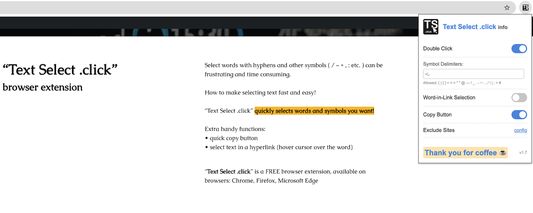
關於此擴充套件
- Double-click select words separated by symbols you want to include.
- "copy" button helps you quickly copy selected text to a clipboard.
- quick select of a word in a link even. Useful when the word is in middle of the link
More details on: www.textselect.click
to comply with Firefox security requirements the extension may not work with input textboxes or text editors.
由 1 位評論者給出 0 分
權限與資料了解更多
必要權限:
- 輸入資料到剪貼簿
- 存取瀏覽器分頁
- 存取您所有網站中的資料
更多資訊
1.7.0 版的發行公告
-New features, now you can define almost any symbol which will be included on a double click.
- The copy button pops gets bigger when a mouse is hovered over, so it's easier to see it.
-Turn on/off options of the extension instantly take effect (no need to refresh the page anymore)
- The copy button pops gets bigger when a mouse is hovered over, so it's easier to see it.
-Turn on/off options of the extension instantly take effect (no need to refresh the page anymore)
Alex Fox 製作的更多擴充套件
- 目前沒有評分
- 目前沒有評分
- 目前沒有評分
- 目前沒有評分
- 目前沒有評分
- 目前沒有評分