Prompt Library 作者: Softweb Tuts
Browser Extension to Organize, save and use prompts in all popular AI Chat Bots.
無使用者無使用者
必須使用 Firefox 才能使用此擴充套件
擴充套件後設資料
畫面擷圖
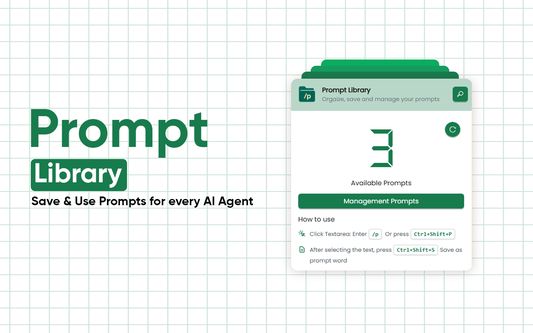
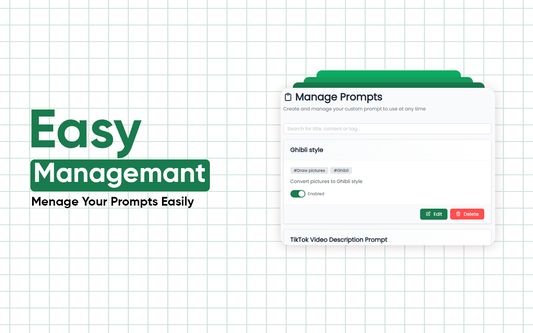

關於此擴充套件
A powerful browser extension focused on prompt management and quick input. It helps you create, manage, and organize a library of prompts, and lets you quickly insert preset prompt content into any input field on a webpage — significantly improving your efficiency when interacting with AI tools.
🔥 Core Features
📚 Convenient Prompt Management: Easily create, edit, and manage your prompt library
⚡ Quick Input: Trigger the prompt selector quickly in any input field by typing /p
🎯 Multiple Quick Actions:
⌨️ Use keyboard shortcut (Ctrl+Shift+P / Command+Shift+P) to open the prompt selector
💾 Use shortcut (Ctrl+Shift+S / Command+Shift+S) to quickly save selected text as a prompt
🖱️ Right-click menu to save selected text directly as a prompt
🔧 Customizable Prompts: Set title, content, and tags for each prompt for easy categorization and search
💼 Data Backup: Support for exporting and importing your prompt library, making cross-device migration and backups easy
🔍 Smart Search: Quickly search and filter prompts
🌓 Adaptive Theme: Automatically adjusts to your system's light or dark mode
🎬 Use Cases
🤖 AI Assistant Interaction: Quickly input frequently used prompts to improve communication efficiency
📋 Text Editing: Save commonly used text templates for easy reuse
💡 Content Creation: Organize and manage creative prompts to inspire ideas anytime
⏱️ Work Efficiency: Create templates for repetitive text input to save time
🙌 Simple and Easy to Use
⚡ Type /p in any input field to trigger the selector
🔑 Use keyboard shortcuts to access features quickly
📥 Save favorite prompts easily via the right-click menu
📤 Use import/export features to keep your prompt library safe and portable
🔥 Core Features
📚 Convenient Prompt Management: Easily create, edit, and manage your prompt library
⚡ Quick Input: Trigger the prompt selector quickly in any input field by typing /p
🎯 Multiple Quick Actions:
⌨️ Use keyboard shortcut (Ctrl+Shift+P / Command+Shift+P) to open the prompt selector
💾 Use shortcut (Ctrl+Shift+S / Command+Shift+S) to quickly save selected text as a prompt
🖱️ Right-click menu to save selected text directly as a prompt
🔧 Customizable Prompts: Set title, content, and tags for each prompt for easy categorization and search
💼 Data Backup: Support for exporting and importing your prompt library, making cross-device migration and backups easy
🔍 Smart Search: Quickly search and filter prompts
🌓 Adaptive Theme: Automatically adjusts to your system's light or dark mode
🎬 Use Cases
🤖 AI Assistant Interaction: Quickly input frequently used prompts to improve communication efficiency
📋 Text Editing: Save commonly used text templates for easy reuse
💡 Content Creation: Organize and manage creative prompts to inspire ideas anytime
⏱️ Work Efficiency: Create templates for repetitive text input to save time
🙌 Simple and Easy to Use
⚡ Type /p in any input field to trigger the selector
🔑 Use keyboard shortcuts to access features quickly
📥 Save favorite prompts easily via the right-click menu
📤 Use import/export features to keep your prompt library safe and portable
由 1 位評論者給出 0 分
權限與資料了解更多
必要權限:
- 存取您在 bing.com 網域中的資料
- 存取您在 chatgpt.com 網域中的資料
- 存取您在 claude.ai 網域中的資料
- 存取您在 deepseek.com 網域中的資料
- 存取您在 gemini.google.com 網域中的資料
- 存取您在 grok.com 網域中的資料
- 存取您在 perplexity.ai 網域中的資料
更多資訊
- 版本
- 0.0.3
- 大小
- 1.99 MB
- 最近更新
- 5 天前 (2025年7月28日)
- 相關分類
- 授權條款
- 保留所有權利
- 版本紀錄
- 標籤
- 新增至收藏集
Softweb Tuts 製作的更多擴充套件
- 目前沒有評分
- 目前沒有評分
- 目前沒有評分
- 目前沒有評分
- 目前沒有評分
- 目前沒有評分