Annoto 作者: Othon
A customizable context menu to copy, search, highlight, comment, and add links to selected text on web pages.
1 个用户1 个用户
您需要 Firefox 来使用此扩展
扩展元数据
屏幕截图
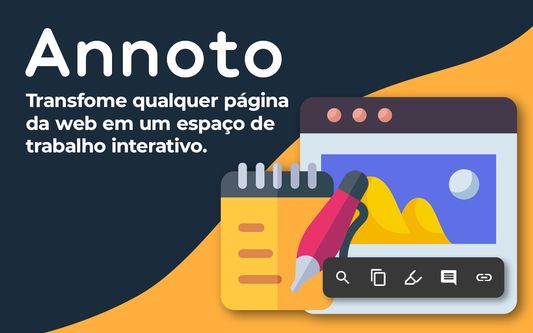

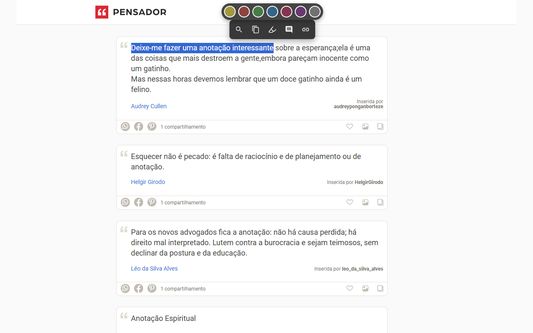
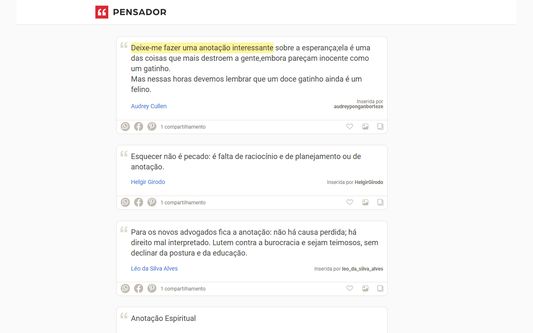

关于此扩展
Tired of losing valuable insights and important information while browsing?
With Annoto, you turn any web page into an interactive workspace, allowing you to study, research, and collect ideas more intelligently and efficiently.
Annoto is perfect for students, researchers, professionals, and anyone curious who wants to actively engage with online content.
Select any text to open a powerful context menu and start transforming how you consume information.
All your notes are saved securely and privately on your own computer and automatically reappear when you return to the page.
Key features:
🎨 Multi-color highlights
Organize your notes with an intuitive palette: yellow, green, blue, red, and more.
Create a personal visual system to categorize different types of information.
✍️ Smart comments
Add detailed notes to any highlight.
Comment boxes are sleek, movable, and keep context right on the page.
🔗 Link creation
Turn highlighted text into working hyperlinks.
Great for connecting ideas, citing sources, or building a personal reference index.
🚀 Productivity tools
- Quick search: highlight a term and search Google in one click
- Easy copy: instantly copy text to your clipboard
- Simple delete: remove notes when no longer needed
🛡️ Fully private
All notes are stored locally in your browser.
No personal or browsing data is ever sent to external servers.
🔄 Persistent annotations
Your notes reappear reliably, even on dynamic or frequently updated pages.
🌗 Light and dark theme support
The interface adapts to your system theme, ensuring comfortable reading at any time.
How to use:
Install Annoto today and start building your personal knowledge base directly on the web.
With Annoto, you turn any web page into an interactive workspace, allowing you to study, research, and collect ideas more intelligently and efficiently.
Annoto is perfect for students, researchers, professionals, and anyone curious who wants to actively engage with online content.
Select any text to open a powerful context menu and start transforming how you consume information.
All your notes are saved securely and privately on your own computer and automatically reappear when you return to the page.
Key features:
🎨 Multi-color highlights
Organize your notes with an intuitive palette: yellow, green, blue, red, and more.
Create a personal visual system to categorize different types of information.
✍️ Smart comments
Add detailed notes to any highlight.
Comment boxes are sleek, movable, and keep context right on the page.
🔗 Link creation
Turn highlighted text into working hyperlinks.
Great for connecting ideas, citing sources, or building a personal reference index.
🚀 Productivity tools
- Quick search: highlight a term and search Google in one click
- Easy copy: instantly copy text to your clipboard
- Simple delete: remove notes when no longer needed
🛡️ Fully private
All notes are stored locally in your browser.
No personal or browsing data is ever sent to external servers.
🔄 Persistent annotations
Your notes reappear reliably, even on dynamic or frequently updated pages.
🌗 Light and dark theme support
The interface adapts to your system theme, ensuring comfortable reading at any time.
How to use:
- Select: highlight any text using your mouse
- Annotate: choose from highlight, comment, link, search, or copy
- Revisit: return to the page later — your notes will still be there
Install Annoto today and start building your personal knowledge base directly on the web.
评分 0(1 位用户)
权限与数据详细了解
必要权限:
- 输入数据到剪贴板
- 访问您在所有网站的数据
可选权限:
- 访问您在所有网站的数据
更多信息
- 附加组件链接
- 版本
- 1.0
- 大小
- 114.39 KB
- 上次更新
- 12 天前 (2025年7月29日)
- 许可证
- 保留所有权利
- 隐私政策
- 阅读此附加组件的隐私政策
- 版本历史
- 添加到收藏集
支持这位开发者
此扩展的开发者寻求您的小小捐助以支持其持续发展。
Othon 制作的更多扩展
- 目前尚无评分
- 目前尚无评分
- 目前尚无评分
- 目前尚无评分
- 目前尚无评分
- 目前尚无评分