SingleFile bởi gildas
Có sẵn trên Firefox dành cho Android™Có sẵn trên Firefox dành cho Android™
Save an entire web page—including images and styling—as a single HTML file.
Bạn sẽ cần Firefox để sử dụng tiện ích mở rộng này
Siêu dữ liệu mở rộng
Ảnh chụp màn hình
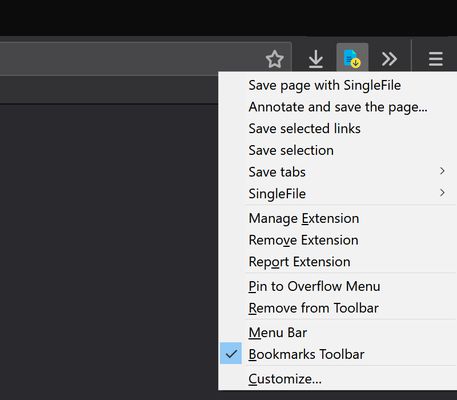
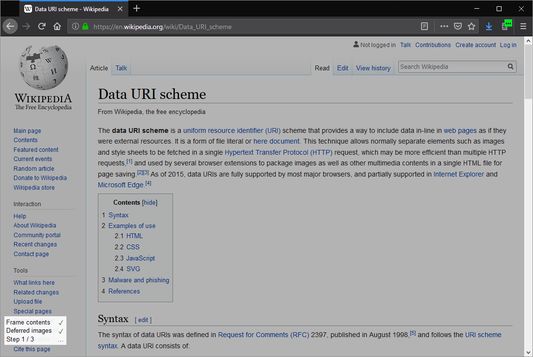
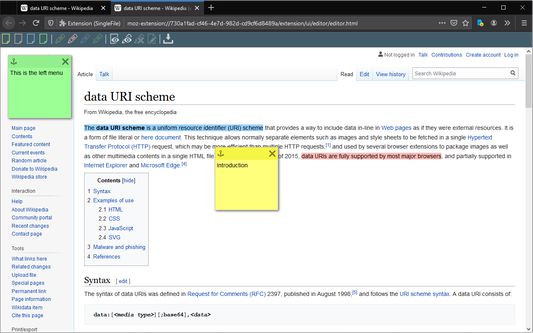
Về tiện ích mở rộng này
SingleFile is an extension that helps you to save a complete page (with CSS, images, fonts, frames, etc.) as a single HTML file.
Getting started
- Wait until the page is fully loaded.
- Click on the SingleFile button in the extension toolbar to process and save the page.
- You can click again on the button to cancel the action when processing a page.
Additional notes
- Open the context menu by right-clicking the SingleFile button in the extension toolbar or on the webpage. It allows you to save:
- the current tab,
- the selected content,
- the selected frame,
- the selected link(s).
- Select "Annotate and save the page..." in the context menu to:
- Highlight text,
- add notes,
- remove content.
- You can also process multiple tabs in one click and save:
- the selected tabs,
- the unpinned tabs,
- all the tabs.
- The context menu also allows you to activate the auto-save (after pages are being loaded) of:
- the current tab,
- the unpinned tabs,
- all the tabs.
- Right-click on the SingleFile button and select "Manage extension" to open the options page.
- Upload pages to Google Drive/Dropbox/GitHub/WebDAV via the Destination section in the options page.
- Enable the option "Misc. > add proof of existence" to prove the existence of saved pages by linking the SHA256 of the pages into the blockchain.
- You can use the customizable shortcut Ctrl+Shift+Y to save the current tab or selected tabs.
- And more!
More info
- FAQ: https://github.com/gildas-lormeau/SingleFile/blob/master/faq.md
- Known issues: https://github.com/gildas-lormeau/SingleFile#known-issues
See the extension help in the options page for more detailed information about the options.
Project on GitHub: https://github.com/gildas-lormeau/SingleFile
Suggestions are welcome :)
Getting started
- Wait until the page is fully loaded.
- Click on the SingleFile button in the extension toolbar to process and save the page.
- You can click again on the button to cancel the action when processing a page.
Additional notes
- Open the context menu by right-clicking the SingleFile button in the extension toolbar or on the webpage. It allows you to save:
- the current tab,
- the selected content,
- the selected frame,
- the selected link(s).
- Select "Annotate and save the page..." in the context menu to:
- Highlight text,
- add notes,
- remove content.
- You can also process multiple tabs in one click and save:
- the selected tabs,
- the unpinned tabs,
- all the tabs.
- The context menu also allows you to activate the auto-save (after pages are being loaded) of:
- the current tab,
- the unpinned tabs,
- all the tabs.
- Right-click on the SingleFile button and select "Manage extension" to open the options page.
- Upload pages to Google Drive/Dropbox/GitHub/WebDAV via the Destination section in the options page.
- Enable the option "Misc. > add proof of existence" to prove the existence of saved pages by linking the SHA256 of the pages into the blockchain.
- You can use the customizable shortcut Ctrl+Shift+Y to save the current tab or selected tabs.
- And more!
More info
- FAQ: https://github.com/gildas-lormeau/SingleFile/blob/master/faq.md
- Known issues: https://github.com/gildas-lormeau/SingleFile#known-issues
See the extension help in the options page for more detailed information about the options.
Project on GitHub: https://github.com/gildas-lormeau/SingleFile
Suggestions are welcome :)
Please follow these steps if you find an unknown issue:
- Reset SingleFile options.
- If resetting options did not fix the issue, restart the browser.
- If restarting the browser did not fix the issue, try to disable all other extensions to see if there is a conflict.
- If there is a conflict then try to determine against which extension(s).
- Please report the issue with a short description explaining how to reproduce it here: https://github.com/gildas-lormeau/SingleFile/issues.
Xếp hạng trải nghiệm của bạn
Hỗ trợ nhà phát triển này
Nhà phát triển của tiện ích mở rộng này yêu cầu bạn giúp hỗ trợ sự phát triển liên tục của nó bằng cách đóng góp nhỏ.
Quyền hạn và dữ liệuTìm hiểu thêm
Quyền hạn bắt buộc:
- Mở rộng công cụ dành cho nhà phát triển để truy cập dữ liệu của bạn trong các thẻ đang mở
- Tải xuống các tập tin và chỉnh sửa lịch sử tải về của trình duyệt
- Truy cập các thẻ trên trình duyệt
- Truy cập dữ liệu của bạn trên mọi trang web
Quyền hạn tùy chọn:
- Trao đổi tin nhắn với các chương trình khác ngoài Firefox
- Xem và chỉnh sửa trang đánh dấu
- Nhập dữ liệu vào bộ nhớ tạm
Thêm thông tin
- Liên kết tiện ích
- Phiên bản
- 1.22.81
- Kích cỡ
- 1,06 MB
- Cập nhật gần nhất
- 3 tháng trước (31 Thg 03 2025)
- Thể loại có liên quan
- Giấy phép
- AGPL v3
- Chính sách riêng tư
- Đọc chính sách riêng tư của tiện ích này
- Lịch sử các phiên bản
- Nhãn
Thêm vào bộ sưu tập
Ghi chú phát hành cho phiên bản 1.22.81
- Added Swedish translation
- Fixed JS error when displaying pages with embedded infobar
Tiện ích mở rộng khác của gildas
- Chưa có xếp hạng nào
- Chưa có xếp hạng nào
- Chưa có xếp hạng nào
- Chưa có xếp hạng nào
- Chưa có xếp hạng nào
- Chưa có xếp hạng nào