LinkedIn Quick Message Templates bởi Anmol Raj
Quickly insert custom message templates into LinkedIn chats. Save time, organize templates by category, and keep your data private—no tracking or external servers are used. Perfect for recruiters, sales, and networkers.
Không có người dùngKhông có người dùng
Bạn sẽ cần Firefox để sử dụng tiện ích mở rộng này
Siêu dữ liệu mở rộng
Ảnh chụp màn hình

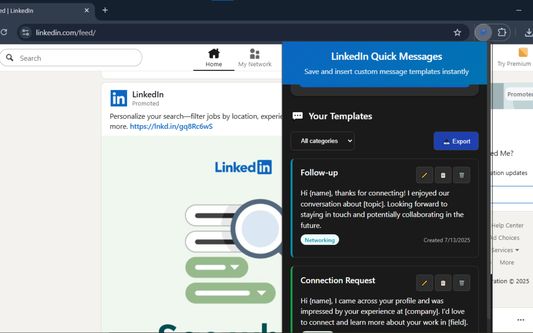

Về tiện ích mở rộng này
Stop typing the same messages repeatedly! This extension saves you hours by letting you create and instantly insert custom message templates directly into LinkedIn conversations.
Perfect for:
• Recruiters sending connection requests
• Sales professionals following up with prospects
• Networkers reaching out to new contacts
• Anyone who sends similar LinkedIn messages frequently
Key Features:
• ⚡ One-click template insertion into LinkedIn messages
• 📋 Create unlimited custom message templates
• 🗂️ Organize by category (Sales, Recruiting, Networking, Follow-up)
• 📤 Export templates as CSV, JSON, or text
• 🔒 100% private - all data stays on your device
• 📱 Responsive design works on all screen sizes
How it works:
1. Click the extension icon to create templates
2. On LinkedIn, click "Templates" button in message boxes
3. Select your template and it's instantly inserted
4. Personalize with {name} placeholders
Privacy & Security:
• No data collection or tracking
• All templates stored locally in your browser
• No external servers or third-party services
Save time, boost productivity, and never type the same message twice! Download now and start messaging smarter.
Perfect for:
• Recruiters sending connection requests
• Sales professionals following up with prospects
• Networkers reaching out to new contacts
• Anyone who sends similar LinkedIn messages frequently
Key Features:
• ⚡ One-click template insertion into LinkedIn messages
• 📋 Create unlimited custom message templates
• 🗂️ Organize by category (Sales, Recruiting, Networking, Follow-up)
• 📤 Export templates as CSV, JSON, or text
• 🔒 100% private - all data stays on your device
• 📱 Responsive design works on all screen sizes
How it works:
1. Click the extension icon to create templates
2. On LinkedIn, click "Templates" button in message boxes
3. Select your template and it's instantly inserted
4. Personalize with {name} placeholders
Privacy & Security:
• No data collection or tracking
• All templates stored locally in your browser
• No external servers or third-party services
Save time, boost productivity, and never type the same message twice! Download now and start messaging smarter.
Được xếp hạng 0 (bởi 1 người dùng)
Quyền hạn và dữ liệuTìm hiểu thêm
Quyền hạn bắt buộc:
- Truy cập dữ liệu của bạn cho www.linkedin.com
Quyền hạn tùy chọn:
- Truy cập dữ liệu của bạn cho www.linkedin.com
Thêm thông tin
- Liên kết tiện ích
- Phiên bản
- 1.0
- Kích cỡ
- 36,5 KB
- Cập nhật gần nhất
- 11 ngày trước (14 Thg 07 2025)
- Thể loại có liên quan
- Giấy phép
- Mọi Quyền Được Bảo Lưu
- Chính sách riêng tư
- Đọc chính sách riêng tư của tiện ích này
- Lịch sử các phiên bản
- Thêm vào bộ sưu tập
Tiện ích mở rộng khác của Anmol Raj
- Chưa có xếp hạng nào
- Chưa có xếp hạng nào
- Chưa có xếp hạng nào
- Chưa có xếp hạng nào
- Chưa có xếp hạng nào
- Chưa có xếp hạng nào