chep автор jimwell
AI mode for YouTube: chat, summarize, etc.
1 User1 User
Для використання цього розширення вам потрібен Firefox
Метадані розширення
Знімки екрана


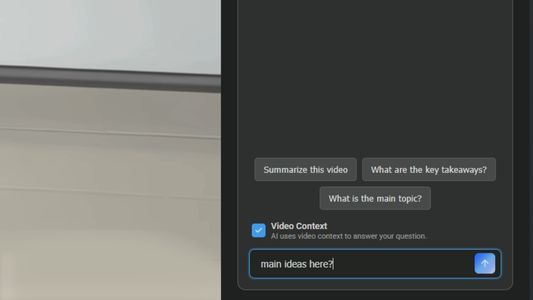
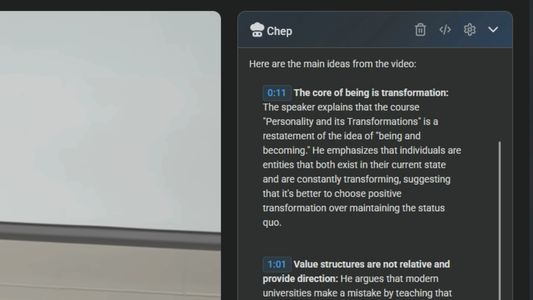

Про це розширення
is an AI-powered Firefox extension that enhances your YouTube experience. It allows you to chat with an AI, ask questions about the video, summarize video content, and more, directly on the YouTube watch page.
How to Use Chep?
1. Get Your API Key (We recommend Google Gemini)
To use Chep, you need an API key from a supported AI provider. We strongly recommend Google Gemini because it's easy to set up and offers a generous free tier.
How to get your Google Gemini API Key:
For other options, you can also use keys from OpenAI or OpenRouter.
2. Configure Chep in YouTube
After installing the extension and getting your API key, you're ready to start chatting!
How to Use Chep?
1. Get Your API Key (We recommend Google Gemini)
To use Chep, you need an API key from a supported AI provider. We strongly recommend Google Gemini because it's easy to set up and offers a generous free tier.
How to get your Google Gemini API Key:
- Go to the Google AI Studio.
- Click on "Get API key".
- Sign in with your Google account if prompted.
- Click "Create API key in new project".
- Your API key will be generated. Copy it to your clipboard.
For other options, you can also use keys from OpenAI or OpenRouter.
2. Configure Chep in YouTube
After installing the extension and getting your API key, you're ready to start chatting!
- Go to any YouTube video.
- You'll find the Chep AI Companion panel on the right side of the page, below the video details.
- Click the Settings icon (⚙️) in the Chep panel header to open the configuration menu.
- Select your AI Provider (e.g., Google Gemini, OpenAI) from the dropdown menu.
- Paste your API Key into the corresponding input field.
- Click "Save Changes".
- That's it! You can now close the settings and start asking questions about the video in the chatbox.
Rated 0 by 0 reviewers
Permissions and dataДокладніше
Необхідні дозволи:
- Отримувати доступ до ваших даних для вебсайтів у домені youtube.com
- Отримувати доступ до ваших даних для api.openai.com
- Отримувати доступ до ваших даних для generativelanguage.googleapis.com
- Отримувати доступ до ваших даних для openrouter.ai
Більше інформації
- Посилання додатка
- Версія
- 2.0
- Розмір
- 39,37 МБ
- Востаннє оновлено
- 4 дні тому (6 серп 2025 р.)
- Пов'язані категорії
- Ліцензія
- Громадська ліцензія Mozilla 2.0
- Історія версій
- Додати до збірки
Примітки до випуску для 2.0
chep v2.0 Release Notes
This major update introduces a host of new features and bug fixes to enhance your experience of chatting with AI on YouTube.
✨ Improve UI
✨ New Features
- Mini LLM Popup on Text Selection: Select any text on a webpage, and a mini-LLM popup will appear, allowing you to instantly ask questions or get information about the selected text.
- Slash Command
This major update introduces a host of new features and bug fixes to enhance your experience of chatting with AI on YouTube.
✨ Improve UI
✨ New Features
- Mini LLM Popup on Text Selection: Select any text on a webpage, and a mini-LLM popup will appear, allowing you to instantly ask questions or get information about the selected text.
- Slash Command
Інші розширення від jimwell
- Ще немає оцінок
- Ще немає оцінок
- Ще немає оцінок
- Ще немає оцінок
- Ще немає оцінок
- Ще немає оцінок