LinkedIn Quick Message Templates Autor: Anmol Raj
Quickly insert custom message templates into LinkedIn chats. Save time, organize templates by category, and keep your data private—no tracking or external servers are used. Perfect for recruiters, sales, and networkers.
Brak użytkownikówBrak użytkowników
Potrzebujesz Firefoksa, aby używać tego rozszerzenia
Metadane rozszerzenia
Zrzuty ekranu

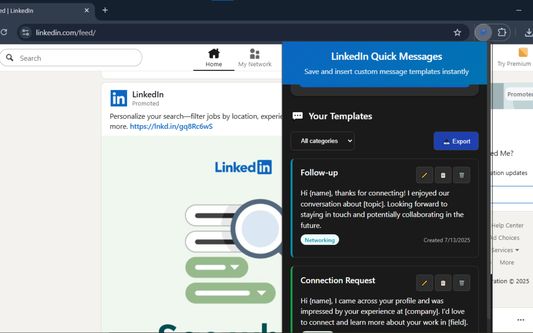

O tym rozszerzeniu
Stop typing the same messages repeatedly! This extension saves you hours by letting you create and instantly insert custom message templates directly into LinkedIn conversations.
Perfect for:
• Recruiters sending connection requests
• Sales professionals following up with prospects
• Networkers reaching out to new contacts
• Anyone who sends similar LinkedIn messages frequently
Key Features:
• ⚡ One-click template insertion into LinkedIn messages
• 📋 Create unlimited custom message templates
• 🗂️ Organize by category (Sales, Recruiting, Networking, Follow-up)
• 📤 Export templates as CSV, JSON, or text
• 🔒 100% private - all data stays on your device
• 📱 Responsive design works on all screen sizes
How it works:
1. Click the extension icon to create templates
2. On LinkedIn, click "Templates" button in message boxes
3. Select your template and it's instantly inserted
4. Personalize with {name} placeholders
Privacy & Security:
• No data collection or tracking
• All templates stored locally in your browser
• No external servers or third-party services
Save time, boost productivity, and never type the same message twice! Download now and start messaging smarter.
Perfect for:
• Recruiters sending connection requests
• Sales professionals following up with prospects
• Networkers reaching out to new contacts
• Anyone who sends similar LinkedIn messages frequently
Key Features:
• ⚡ One-click template insertion into LinkedIn messages
• 📋 Create unlimited custom message templates
• 🗂️ Organize by category (Sales, Recruiting, Networking, Follow-up)
• 📤 Export templates as CSV, JSON, or text
• 🔒 100% private - all data stays on your device
• 📱 Responsive design works on all screen sizes
How it works:
1. Click the extension icon to create templates
2. On LinkedIn, click "Templates" button in message boxes
3. Select your template and it's instantly inserted
4. Personalize with {name} placeholders
Privacy & Security:
• No data collection or tracking
• All templates stored locally in your browser
• No external servers or third-party services
Save time, boost productivity, and never type the same message twice! Download now and start messaging smarter.
Oceniony na 0 przez 0 recenzentów
Uprawnienia i daneWięcej informacji
Wymagane uprawnienia:
- Mieć dostęp do danych użytkownika na stronie „www.linkedin.com”
Opcjonalne uprawnienia:
- Mieć dostęp do danych użytkownika na stronie „www.linkedin.com”
Więcej informacji
- Strony dodatku
- Wersja
- 1.0
- Rozmiar
- 36,5 KB
- Ostatnia aktualizacja
- 11 dni temu (14 lip 2025)
- Powiązane kategorie
- Licencja
- Wszelkie prawa zastrzeżone
- Prywatność
- Zasady ochrony prywatności tego dodatku
- Historia wersji
- Dodaj do kolekcji
Więcej rozszerzeń od: Anmol Raj
- Nie ma jeszcze ocen
- Nie ma jeszcze ocen
- Nie ma jeszcze ocen
- Nie ma jeszcze ocen
- Nie ma jeszcze ocen
- Nie ma jeszcze ocen