LinkedIn Quick Message Templates av Anmol Raj
Quickly insert custom message templates into LinkedIn chats. Save time, organize templates by category, and keep your data private—no tracking or external servers are used. Perfect for recruiters, sales, and networkers.
Ingen brukararIngen brukarar
Du treng Firefox for å bruke denne utvidinga
Metadata for utvidingar
Skjermbilde

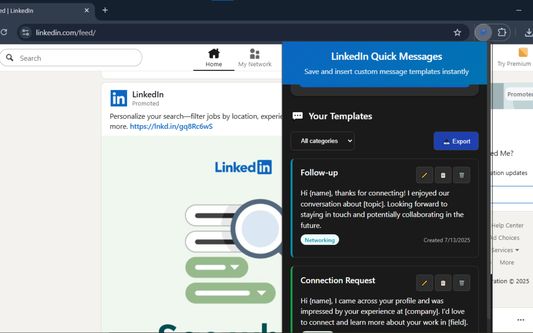

Om denne utvidinga
Stop typing the same messages repeatedly! This extension saves you hours by letting you create and instantly insert custom message templates directly into LinkedIn conversations.
Perfect for:
• Recruiters sending connection requests
• Sales professionals following up with prospects
• Networkers reaching out to new contacts
• Anyone who sends similar LinkedIn messages frequently
Key Features:
• ⚡ One-click template insertion into LinkedIn messages
• 📋 Create unlimited custom message templates
• 🗂️ Organize by category (Sales, Recruiting, Networking, Follow-up)
• 📤 Export templates as CSV, JSON, or text
• 🔒 100% private - all data stays on your device
• 📱 Responsive design works on all screen sizes
How it works:
1. Click the extension icon to create templates
2. On LinkedIn, click "Templates" button in message boxes
3. Select your template and it's instantly inserted
4. Personalize with {name} placeholders
Privacy & Security:
• No data collection or tracking
• All templates stored locally in your browser
• No external servers or third-party services
Save time, boost productivity, and never type the same message twice! Download now and start messaging smarter.
Perfect for:
• Recruiters sending connection requests
• Sales professionals following up with prospects
• Networkers reaching out to new contacts
• Anyone who sends similar LinkedIn messages frequently
Key Features:
• ⚡ One-click template insertion into LinkedIn messages
• 📋 Create unlimited custom message templates
• 🗂️ Organize by category (Sales, Recruiting, Networking, Follow-up)
• 📤 Export templates as CSV, JSON, or text
• 🔒 100% private - all data stays on your device
• 📱 Responsive design works on all screen sizes
How it works:
1. Click the extension icon to create templates
2. On LinkedIn, click "Templates" button in message boxes
3. Select your template and it's instantly inserted
4. Personalize with {name} placeholders
Privacy & Security:
• No data collection or tracking
• All templates stored locally in your browser
• No external servers or third-party services
Save time, boost productivity, and never type the same message twice! Download now and start messaging smarter.
Vurdert 0 av 0 meldarar
Løyve og dataLes meir
Påkravde løyve:
- Tilgang til dataa dine for www.linkedin.com
Valfrie løyve:
- Tilgang til dataa dine for www.linkedin.com
Meir informasjon
- Lenker for tillegg
- Versjon
- 1.0
- Storleik
- 36,5 KB
- Sist oppdatert
- 11 dagar sidan (14. juli 2025)
- Liknande kategoriar
- Lisens
- All Rights Reserved
- Personvernpraksis
- Les personvernpraksisen for denne utvidinga
- Versjonshistorikk
- Legg til i samling
Fleire utvidingar av Anmol Raj
- Ingen vurderingar enno
- Ingen vurderingar enno
- Ingen vurderingar enno
- Ingen vurderingar enno
- Ingen vurderingar enno
- Ingen vurderingar enno