HTML5 Universal Speed Hack av Rafael Lima
Speed up or slow down HTML5 and Unity games directly in the browser. Control functions like setTimeout, setInterval, Date.now, and more to precisely adjust game speed.
Noen funksjoner kan kreve betalingNoen funksjoner kan kreve betaling
3 brukere3 brukere
Du trenger Firefox for å bruke denne utvidelsen
Metadata for utvidelser
Skjermbilder

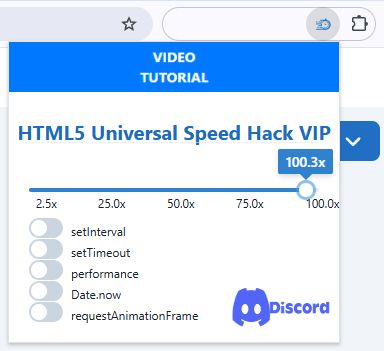
Om denne utvidelsen
HTML5 Universal Speed Hack
Take full control over HTML5 and Unity WebGL games, as well as interactive websites. This extension allows you to accelerate, pause, or manipulate time-related functions used by scripts in your browser — perfect for gamers, developers, QA professionals, and automation users.
⚙️ What does this extension do?
The extension gives you the ability to override or disable JavaScript time-related functions used by web pages and browser games. This allows you to speed up or control how fast animations, events, timers, and game logic are executed.
🆓 FREE VERSION
✅ Basic access with:
Speed control up to 3x
Manual enable/disable of timer functions
Supported features:
setTimeout
setInterval
requestAnimationFrame
Date.now()
performance.now()
💎 VIP VERSION – EXCLUSIVE ON PATREON
🔥 Unlock turbo mode with up to 100x speed boost by becoming a VIP supporter on Patreon!
VIP Features:
Adjustable speed from 0.1x to 100x
Background tab support
Premium interface
Early access to updates and priority support
🔓 Become a supporter and unlock the VIP version:
👉 patreon.com/c/html5universalspeedhack
🎯 Who is this for?
HTML5 and Unity WebGL players who want to speed up gameplay, skip wait times, or fast-forward progression.
Developers and testers needing to simulate different time environments for debugging and analysis.
Automation users and browser power-users seeking full control over in-page execution timing.
🧠 What does each function do?
setTimeout
Runs a function once after a set delay. Commonly used for animations and delayed actions.
setInterval
Repeats a function at fixed intervals. Often used in loops and recurring events.
requestAnimationFrame
Schedules a function to run before the next screen repaint. Essential for smooth animations and games.
Date.now()
Returns the current time in milliseconds since Unix Epoch. Used for basic timing.
performance.now()
Returns a high-precision timestamp. Useful for performance measurement and benchmarking.
💬 With this extension, you control the flow of time in the browser — play, test, and develop at your own pace.
📥 Try the free version now. Upgrade to VIP and unleash full speed control!
👉 patreon.com/c/html5universalspeedhack
🔗 Connect with the developer for updates, support, and more projects:
🌐 Facebook: facebook.com/officialrafaellima
📷 Instagram: instagram.com/rafael_limacg
📺 YouTube (Main Channel): youtube.com/@cheatenginebrazil
⚙️ YouTube (HTML5 Tools): youtube.com/@HTML5UniversalSpeedHack
📞 WhatsApp (Support): +55 21 98061-9476
Take full control over HTML5 and Unity WebGL games, as well as interactive websites. This extension allows you to accelerate, pause, or manipulate time-related functions used by scripts in your browser — perfect for gamers, developers, QA professionals, and automation users.
⚙️ What does this extension do?
The extension gives you the ability to override or disable JavaScript time-related functions used by web pages and browser games. This allows you to speed up or control how fast animations, events, timers, and game logic are executed.
🆓 FREE VERSION
✅ Basic access with:
Speed control up to 3x
Manual enable/disable of timer functions
Supported features:
setTimeout
setInterval
requestAnimationFrame
Date.now()
performance.now()
💎 VIP VERSION – EXCLUSIVE ON PATREON
🔥 Unlock turbo mode with up to 100x speed boost by becoming a VIP supporter on Patreon!
VIP Features:
Adjustable speed from 0.1x to 100x
Background tab support
Premium interface
Early access to updates and priority support
🔓 Become a supporter and unlock the VIP version:
👉 patreon.com/c/html5universalspeedhack
🎯 Who is this for?
HTML5 and Unity WebGL players who want to speed up gameplay, skip wait times, or fast-forward progression.
Developers and testers needing to simulate different time environments for debugging and analysis.
Automation users and browser power-users seeking full control over in-page execution timing.
🧠 What does each function do?
setTimeout
Runs a function once after a set delay. Commonly used for animations and delayed actions.
setInterval
Repeats a function at fixed intervals. Often used in loops and recurring events.
requestAnimationFrame
Schedules a function to run before the next screen repaint. Essential for smooth animations and games.
Date.now()
Returns the current time in milliseconds since Unix Epoch. Used for basic timing.
performance.now()
Returns a high-precision timestamp. Useful for performance measurement and benchmarking.
💬 With this extension, you control the flow of time in the browser — play, test, and develop at your own pace.
📥 Try the free version now. Upgrade to VIP and unleash full speed control!
👉 patreon.com/c/html5universalspeedhack
🔗 Connect with the developer for updates, support, and more projects:
🌐 Facebook: facebook.com/officialrafaellima
📷 Instagram: instagram.com/rafael_limacg
📺 YouTube (Main Channel): youtube.com/@cheatenginebrazil
⚙️ YouTube (HTML5 Tools): youtube.com/@HTML5UniversalSpeedHack
📞 WhatsApp (Support): +55 21 98061-9476
Vurdert til 0 av 0 anmeldere
Støtt denne utvikleren
Utvikleren av denne utvidelsen spør om du kan hjelpe til med å støtte den videre utviklingen ved å gi et lite bidrag.
Tillatelser og dataLes mer
Nødvendige tillatelser:
- Få tilgang til dine data fra alle nettsteder
Valgfrie tillatelser:
- Få tilgang til dine data fra alle nettsteder
Mer informasjon
- Lenker for utvidelser
- Versjon
- 1.0
- Størrelse
- 679,48 kB
- Sist oppdatert
- 6 dager siden (28. juli 2025)
- Relaterte kategorier
- Lisens
- MIT License
- Versjonshistorikk
- Etiketter
- Legg til i samling
Flere utvidelser av Rafael Lima
- Det er ingen vurderinger ennå
- Det er ingen vurderinger ennå
- Det er ingen vurderinger ennå
- Det er ingen vurderinger ennå
- Det er ingen vurderinger ennå
- Det er ingen vurderinger ennå