Genealogy Assistant av Genea.ca
Adds custom features to popular genealogy websites like Ancestry, MyHeritage, FamilySearch and more!
Noen funksjoner kan kreve betalingNoen funksjoner kan kreve betaling
3 brukere3 brukere
Du trenger Firefox for å bruke denne utvidelsen
Metadata for utvidelser
Skjermbilder

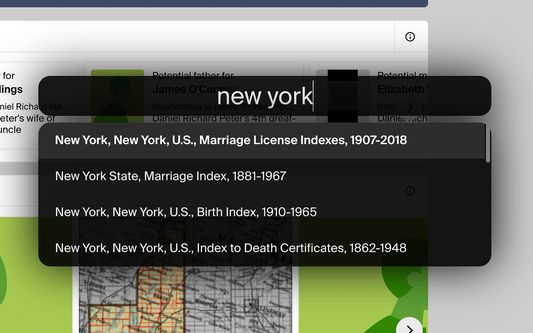




Om denne utvidelsen
Get ready to supercharge your family history research!
Genealogy Assistant adds hundreds of custom features to popular genealogy websites like Ancestry, MyHeritage, FamilySearch, FamilyTreeDNA and more.
Enjoy a FREE 7-day trial and unlock the full version for $2.95 per month, or a one-time payment of only $29.95.
Get access to all of our tools in an easy to use, one-click install. All features are automatically updated and new tools are added regularly.
View the full list of features at https://www.genea.ca/genealogy-assistant/
Notice: Genealogy Assistant and these plugins are not created or endorsed by ‘Ancestry Ireland Unlimited Company’ a.k.a. Ancestry.com, ‘MyHeritage Ltd’ a.k.a. MyHeritage.com or 'Intellectual Reserve, Inc' a.k.a. FamilySearch.org.
Support
Use the "Report a bug" link at the top of the Genealogy Assistant pop-up panel to report any issues you encounter.
Support Email: hello@genea.ca
Ancestry Research Tools
Use Darker Styled Look and Feel: A high-contrast dark theme is applied to the Ancestry website, replacing the default bright whites with darker tones. This styling is applied consistently across all pages of the website, including the homepage, profile pages, and search results.
Advanced Research Tools on Profiles: The existing research tools menu is enhanced with a more extensive list of links, including options like Save to Tree, Quick Edit, and Edit Relationships. These links are fully customizable, allowing you to enable or disable specific tools based on your preferences. The tools also appear on other users family trees. Links and buttons on the page have letter icons next to them which correspond to their keyboard shortcuts.
Activate Quick Search via "ctrl + /": You can open a search prompt by pressing the keyboard shortcut Ctrl + /. This prompt enables you to quickly search for record collections in the Card Catalog using keywords, such as census years, locations, or record types. Results are displayed immediately, and selecting an entry takes you directly to the collections search page.
Add Select All Link When Saving to Tree: A new button is added titled Select all people to the top of the Save to Tree page. This button allows you to automatically select or deselect all the individuals listed on the page to add them to your family tree. It ensures only the people are selected, leaving facts unchecked to avoid overwriting verified information in your tree.
Add Advanced Search to Profiles: With Advanced Search, a new button is added to profile pages of a person in an Ancestry family tree titled Advanced Search. Ancestry Basic Search allows you to perform a basic search of only name, birth date, birth place, death date and death place information. The Search on FamilySearch button will search the current person on FamilySearch.
Advanced Paging for Image Viewer: New buttons are added to the bottom of the Ancestry image viewer allowing you to skip forward or backward by 2, 10, 25 or 50 pages at a time. This feature helps when working with large records by helping you to quickly page through the images.
Add Search Button to Records Page: A new button titled Search is added to the top of text transcription record pages, alongside the existing Save and Share buttons. Clicking this button runs a search using the persons details from the current record, allowing you to quickly run the search without manually entering information. This feature saves time and ensures accuracy by using the records existing data to search for more records easily.
Save All People in Tree to CSV File: A new button titled Download CSV appears at the top right of the list of people in any family tree. Clicking this button automates the process of navigating through all pages of the tree, reading the data, and compiling it into a CSV file for your research project.
Add Keyboard Shortcuts to Family Tree: Keyboard shortcuts will be enabled on any Ancestry family tree you view, so you can hover over any item and press a single character to quickly access common items and actions. A guide is added to the bottom right hand corner of the family tree which lists all available shortcuts.
Add Keyboard Navigation to Search: On any Ancestry search results page you can use the arrow keys to move between pages. Pressing the left arrow will move you back a page and pressing the right arrow will move you forward a page.
View DNA Inheritance Paths: New buttons are added to the bottom right hand corner of your family tree which allow you to view the DNA inheritance paths for the person you are viewing. You can view paths for Y-DNA, X-DNA, and mtDNA by toggling the buttons. This tool only works on the horizontal view of the tree.
Ancestry DNA Tools
Add Select All Button to Shared Matches: A new Select All Matches button is added to the filters toolbar on the shared matches page. When adding people to groups, clicking this button automatically selects all matches on the current page, while a Deselect All Matches button lets you quickly clear all selections.
Add Select All Button to Matches List: A button titled Select All Matches is added to the filters toolbar when viewing your DNA matches list on Ancestry. When this button is clicked, all matches appearing on the page are automatically selected with a single click. This works with filters enabled and in surname/birth place searches. It is incredibly useful for organizing matches into DNA groups for genetic genealogy research.
Highlight DNA Matches 25cM+: A bold red highlight is automatically applied to the amount of shared DNA for matches over 25 centimorgans. The threshold is customizable, allowing you to adjust the cM value to suit your research needs. This highlighting works across the matches list and searches, helping these high-value matches to catch your attention.
Highlight Shared Matches 25cM+: Shared matches are automatically highlighted in bold red text if they share 25 centimorgans or more with you. The threshold is customizable, allowing you to adjust the cM value based on your research preferences. This makes it easier to identify high-value shared matches, helping you focus your research on the most promising DNA connections.
Highlight Matches of Matches 50cM+: Matches of matches are automatically highlighted in bold red text if they share 50 centimorgans or more by default. This threshold is customizable, allowing you to adjust the cM value to fit your research needs. This helps you prioritize high-value matches of matches, providing valuable insights into potential shared ancestors and key DNA connections.
Download Matches Pages as CSV File: A new button titled Download CSV appears at the top of your DNA Matches page, along with an input box to select the number of pages you would like to download. This data can be used in a variety of tools and applications to enhance your research and uncover valuable connections.
Download Shared Matches as CSV File: A new button titled Download shared matches as CSV appears in the filters toolbar of your Shared Matches page. This feature works with both the classic Shared Matches page and the Matches of Matches page provided by ProTools. Clicking this button will automatically download the shared matches on the page you are viewing to a CSV file.
Download Thrulines as CSV File: A new button titled Download CSV appears on the List page of Ancestry Thrulines. Clicking this button will automatically download a CSV file of all the people appearing in the Thrulines list view.
Download Clusters as CSV File: A new button titled Download CSV appears at the top of each cluster list on the Ancestry DNA clusters page. Clicking this button will automatically download a CSV file of all the people appearing in the cluster.
Auto-Load Shared Matches Tab: It is detected when you open a DNA matches profile and automatically switches your view to the shared matches tab. This eliminates the need to manually navigate between tabs and is especially useful for quickly analyzing shared connections.
Add Keyboard Shortcuts to DNA Matches: Keyboard shortcuts for commonly accessed items are available on any Ancestry DNA match profile page. Links and buttons that have keyboard shortcuts are identified by the letter icon which appears to the right of them. Using keyboard shortcuts helps to save time and reduce strain from repeated movements.
Default Sort by Highest Mutual Matches: The ProTools Matches of Matches tab for any DNA match will default to sorting by the highest amount of shared centimorgans with your match. This helps save time processing large amounts of matches while working to establish common ancestors.
Add Quick Sort Links to Shared Matches: A new link titled Sort By Highest is added to the top each shared cM column on the Ancestry DNA ProTools Shared Matches list. These quick links allow you to toggle between sorting matches by the highest cM shared with the tester or with the match whose page you are currently viewing.
DNA Painter Shared cM Tool Button: A new button titled Shared cM Tool is added into all DNA match pages on Ancestry. Clicking this button opens DNA Painters Shared cM Tool in a new tab, automatically pre-filled with the shared cM amount from the DNA match. This feature streamlines the process of analyzing shared DNA and identifying potential relationships, saving time and improving accuracy in genetic genealogy research.
Colour Code DNA Matches by Side: A pink highlight to maternal matches and a blue highlight to paternal matches are applied in your DNA matches list. This feature provides a simple and effective way to organize and analyze your DNA matches, helping you concentrate on the matches most relevant to your research goals.
MyHeritage DNA Tools
Highlight DNA Matches 25cM+: DNA matches are automatically highlighted in bold red text if you share 25 centimorgans or more. The threshold is customizable, allowing you to adjust the cM value to suit your research needs. This feature simplifies the process of identifying high-value matches on MyHeritage, enabling you to focus on connections that matter most to your genealogical research.
Highlight Mutual Matches 50cM+: Mutual matches are automatically highlighted in bold red text if they share 50 centimorgans or more with each other. This threshold is fully customizable, enabling you to adjust the cM value to fit your research needs.
Download Matches List as CSV File: A button titled Download CSV is added to the top of your DNA matches list on MyHeritage. To the right of the button is an input field where you can specify the number of pages of matches you want to download. Once the button is clicked, Genealogy Assistant processes the selected pages and generates a downloadable CSV file containing key details about your DNA matches.
Download Shared Matches as CSV File: A button titled Download CSV is added to the top of the shared matches list for any DNA match on MyHeritage. To the right of the button, an input box allows you to specify the number of pages to download. Once clicked, Genealogy Assistant automatically processes the shared matches and downloads a CSV file.
Add Search Ancestry Button to Trees: A button titled Search Ancestry is added to people appearing in MyHeritage family trees. When clicked, an Ancestry search is opened in a new tab, pre-filled with the persons details.
Add Select All Button to Shared Matches: A button titled Select all matches is added to the top of the shared matches list on MyHeritage which when clicked automatically selects all checkboxes attached to shared matches for adding people to groups. Additionally, a button titled Auto-load pages is added to the bottom of the shared matches list which can pre-load a set number of pages.
Add Select All Button to Matches List: A button titled Select all matches is added to the top of the DNA matches list on MyHeritage which when clicked automatically selects all matches on the page. This feature is incredibly useful for organizing matches into DNA groups for genetic genealogy research.
DNA Painter Shared cM Tool Button: A clickable link is added to all DNA match pages on MyHeritage. Clicking this link opens DNA Painters Shared cM Tool in a new tab, pre-filled with the shared cM value from the match, providing immediate access to relationship probabilities. This feature eliminates manual data entry, saving time and improving accuracy when analyzing shared DNA relationships on MyHeritage.
Always Display 50 Matches in List: MyHeritage matches lists are set to display 50 matches per page instead of the default 10. This change applies across all DNA tests and match lists. This makes research easier by allowing you to view more matches at once, so you can focus on analyzing DNA connections.
FamilySearch & More
FamilySearch – Navigate Records with P and N keys: You can use the keyboard shortcuts P and N to move backward and forward through pages in a record collection. This eliminates the need to click navigation buttons repeatedly, making it faster and more convenient to browse records.
FamilySearch – Skip 10 and 25 Pages in Viewer: Buttons are added to the record viewer interface that allow you to skip forward or backward by 10 or 25 pages. This feature saves time and effort when working with large records by enabling you to quickly skip to the sections you need.
FamilySearch – Add Search Wiki Link to Places: A clickable link titled Search Wiki is added next to place names in FamilySearch person profiles. Clicking these links will automatically run a search for the location in the FamilySearch Wiki, opening the results in a new tab for easy access to records and research resources. This feature simplifies accessing location-based genealogical information, helping you efficiently research the records available for specific places in your family tree.
FamilyTreeDNA – Match List Improvements: When viewing any FamilyTreeDNA matches list the background will be darker to reduce eye-strain and fatigue. The relationship tag for connected matches will also get a orange background, making it easier to identify at a glance.
GEDmatch: DNA Painter Shared cM Tool: When using the GEDmatch OneToMany DNA comparison tool, values in the field Total cM become clickable links to DNA Painters Shared cM Tool. Clicking these links will open a new tab, pre-filled with the shared cM value from the match.
AND MANY MORE FEATURES!
Latest update: Tuesday August 5th, 2025
v2.2.8: Updated keyboard shortcuts for Ancestry family tree, added new feature "Easy Hide and Expand in Family Tree" and other internationalization improvements.
Genealogy Assistant adds hundreds of custom features to popular genealogy websites like Ancestry, MyHeritage, FamilySearch, FamilyTreeDNA and more.
Enjoy a FREE 7-day trial and unlock the full version for $2.95 per month, or a one-time payment of only $29.95.
Get access to all of our tools in an easy to use, one-click install. All features are automatically updated and new tools are added regularly.
View the full list of features at https://www.genea.ca/genealogy-assistant/
Notice: Genealogy Assistant and these plugins are not created or endorsed by ‘Ancestry Ireland Unlimited Company’ a.k.a. Ancestry.com, ‘MyHeritage Ltd’ a.k.a. MyHeritage.com or 'Intellectual Reserve, Inc' a.k.a. FamilySearch.org.
Support
Use the "Report a bug" link at the top of the Genealogy Assistant pop-up panel to report any issues you encounter.
Support Email: hello@genea.ca
Ancestry Research Tools
Use Darker Styled Look and Feel: A high-contrast dark theme is applied to the Ancestry website, replacing the default bright whites with darker tones. This styling is applied consistently across all pages of the website, including the homepage, profile pages, and search results.
Advanced Research Tools on Profiles: The existing research tools menu is enhanced with a more extensive list of links, including options like Save to Tree, Quick Edit, and Edit Relationships. These links are fully customizable, allowing you to enable or disable specific tools based on your preferences. The tools also appear on other users family trees. Links and buttons on the page have letter icons next to them which correspond to their keyboard shortcuts.
Activate Quick Search via "ctrl + /": You can open a search prompt by pressing the keyboard shortcut Ctrl + /. This prompt enables you to quickly search for record collections in the Card Catalog using keywords, such as census years, locations, or record types. Results are displayed immediately, and selecting an entry takes you directly to the collections search page.
Add Select All Link When Saving to Tree: A new button is added titled Select all people to the top of the Save to Tree page. This button allows you to automatically select or deselect all the individuals listed on the page to add them to your family tree. It ensures only the people are selected, leaving facts unchecked to avoid overwriting verified information in your tree.
Add Advanced Search to Profiles: With Advanced Search, a new button is added to profile pages of a person in an Ancestry family tree titled Advanced Search. Ancestry Basic Search allows you to perform a basic search of only name, birth date, birth place, death date and death place information. The Search on FamilySearch button will search the current person on FamilySearch.
Advanced Paging for Image Viewer: New buttons are added to the bottom of the Ancestry image viewer allowing you to skip forward or backward by 2, 10, 25 or 50 pages at a time. This feature helps when working with large records by helping you to quickly page through the images.
Add Search Button to Records Page: A new button titled Search is added to the top of text transcription record pages, alongside the existing Save and Share buttons. Clicking this button runs a search using the persons details from the current record, allowing you to quickly run the search without manually entering information. This feature saves time and ensures accuracy by using the records existing data to search for more records easily.
Save All People in Tree to CSV File: A new button titled Download CSV appears at the top right of the list of people in any family tree. Clicking this button automates the process of navigating through all pages of the tree, reading the data, and compiling it into a CSV file for your research project.
Add Keyboard Shortcuts to Family Tree: Keyboard shortcuts will be enabled on any Ancestry family tree you view, so you can hover over any item and press a single character to quickly access common items and actions. A guide is added to the bottom right hand corner of the family tree which lists all available shortcuts.
Add Keyboard Navigation to Search: On any Ancestry search results page you can use the arrow keys to move between pages. Pressing the left arrow will move you back a page and pressing the right arrow will move you forward a page.
View DNA Inheritance Paths: New buttons are added to the bottom right hand corner of your family tree which allow you to view the DNA inheritance paths for the person you are viewing. You can view paths for Y-DNA, X-DNA, and mtDNA by toggling the buttons. This tool only works on the horizontal view of the tree.
Ancestry DNA Tools
Add Select All Button to Shared Matches: A new Select All Matches button is added to the filters toolbar on the shared matches page. When adding people to groups, clicking this button automatically selects all matches on the current page, while a Deselect All Matches button lets you quickly clear all selections.
Add Select All Button to Matches List: A button titled Select All Matches is added to the filters toolbar when viewing your DNA matches list on Ancestry. When this button is clicked, all matches appearing on the page are automatically selected with a single click. This works with filters enabled and in surname/birth place searches. It is incredibly useful for organizing matches into DNA groups for genetic genealogy research.
Highlight DNA Matches 25cM+: A bold red highlight is automatically applied to the amount of shared DNA for matches over 25 centimorgans. The threshold is customizable, allowing you to adjust the cM value to suit your research needs. This highlighting works across the matches list and searches, helping these high-value matches to catch your attention.
Highlight Shared Matches 25cM+: Shared matches are automatically highlighted in bold red text if they share 25 centimorgans or more with you. The threshold is customizable, allowing you to adjust the cM value based on your research preferences. This makes it easier to identify high-value shared matches, helping you focus your research on the most promising DNA connections.
Highlight Matches of Matches 50cM+: Matches of matches are automatically highlighted in bold red text if they share 50 centimorgans or more by default. This threshold is customizable, allowing you to adjust the cM value to fit your research needs. This helps you prioritize high-value matches of matches, providing valuable insights into potential shared ancestors and key DNA connections.
Download Matches Pages as CSV File: A new button titled Download CSV appears at the top of your DNA Matches page, along with an input box to select the number of pages you would like to download. This data can be used in a variety of tools and applications to enhance your research and uncover valuable connections.
Download Shared Matches as CSV File: A new button titled Download shared matches as CSV appears in the filters toolbar of your Shared Matches page. This feature works with both the classic Shared Matches page and the Matches of Matches page provided by ProTools. Clicking this button will automatically download the shared matches on the page you are viewing to a CSV file.
Download Thrulines as CSV File: A new button titled Download CSV appears on the List page of Ancestry Thrulines. Clicking this button will automatically download a CSV file of all the people appearing in the Thrulines list view.
Download Clusters as CSV File: A new button titled Download CSV appears at the top of each cluster list on the Ancestry DNA clusters page. Clicking this button will automatically download a CSV file of all the people appearing in the cluster.
Auto-Load Shared Matches Tab: It is detected when you open a DNA matches profile and automatically switches your view to the shared matches tab. This eliminates the need to manually navigate between tabs and is especially useful for quickly analyzing shared connections.
Add Keyboard Shortcuts to DNA Matches: Keyboard shortcuts for commonly accessed items are available on any Ancestry DNA match profile page. Links and buttons that have keyboard shortcuts are identified by the letter icon which appears to the right of them. Using keyboard shortcuts helps to save time and reduce strain from repeated movements.
Default Sort by Highest Mutual Matches: The ProTools Matches of Matches tab for any DNA match will default to sorting by the highest amount of shared centimorgans with your match. This helps save time processing large amounts of matches while working to establish common ancestors.
Add Quick Sort Links to Shared Matches: A new link titled Sort By Highest is added to the top each shared cM column on the Ancestry DNA ProTools Shared Matches list. These quick links allow you to toggle between sorting matches by the highest cM shared with the tester or with the match whose page you are currently viewing.
DNA Painter Shared cM Tool Button: A new button titled Shared cM Tool is added into all DNA match pages on Ancestry. Clicking this button opens DNA Painters Shared cM Tool in a new tab, automatically pre-filled with the shared cM amount from the DNA match. This feature streamlines the process of analyzing shared DNA and identifying potential relationships, saving time and improving accuracy in genetic genealogy research.
Colour Code DNA Matches by Side: A pink highlight to maternal matches and a blue highlight to paternal matches are applied in your DNA matches list. This feature provides a simple and effective way to organize and analyze your DNA matches, helping you concentrate on the matches most relevant to your research goals.
MyHeritage DNA Tools
Highlight DNA Matches 25cM+: DNA matches are automatically highlighted in bold red text if you share 25 centimorgans or more. The threshold is customizable, allowing you to adjust the cM value to suit your research needs. This feature simplifies the process of identifying high-value matches on MyHeritage, enabling you to focus on connections that matter most to your genealogical research.
Highlight Mutual Matches 50cM+: Mutual matches are automatically highlighted in bold red text if they share 50 centimorgans or more with each other. This threshold is fully customizable, enabling you to adjust the cM value to fit your research needs.
Download Matches List as CSV File: A button titled Download CSV is added to the top of your DNA matches list on MyHeritage. To the right of the button is an input field where you can specify the number of pages of matches you want to download. Once the button is clicked, Genealogy Assistant processes the selected pages and generates a downloadable CSV file containing key details about your DNA matches.
Download Shared Matches as CSV File: A button titled Download CSV is added to the top of the shared matches list for any DNA match on MyHeritage. To the right of the button, an input box allows you to specify the number of pages to download. Once clicked, Genealogy Assistant automatically processes the shared matches and downloads a CSV file.
Add Search Ancestry Button to Trees: A button titled Search Ancestry is added to people appearing in MyHeritage family trees. When clicked, an Ancestry search is opened in a new tab, pre-filled with the persons details.
Add Select All Button to Shared Matches: A button titled Select all matches is added to the top of the shared matches list on MyHeritage which when clicked automatically selects all checkboxes attached to shared matches for adding people to groups. Additionally, a button titled Auto-load pages is added to the bottom of the shared matches list which can pre-load a set number of pages.
Add Select All Button to Matches List: A button titled Select all matches is added to the top of the DNA matches list on MyHeritage which when clicked automatically selects all matches on the page. This feature is incredibly useful for organizing matches into DNA groups for genetic genealogy research.
DNA Painter Shared cM Tool Button: A clickable link is added to all DNA match pages on MyHeritage. Clicking this link opens DNA Painters Shared cM Tool in a new tab, pre-filled with the shared cM value from the match, providing immediate access to relationship probabilities. This feature eliminates manual data entry, saving time and improving accuracy when analyzing shared DNA relationships on MyHeritage.
Always Display 50 Matches in List: MyHeritage matches lists are set to display 50 matches per page instead of the default 10. This change applies across all DNA tests and match lists. This makes research easier by allowing you to view more matches at once, so you can focus on analyzing DNA connections.
FamilySearch & More
FamilySearch – Navigate Records with P and N keys: You can use the keyboard shortcuts P and N to move backward and forward through pages in a record collection. This eliminates the need to click navigation buttons repeatedly, making it faster and more convenient to browse records.
FamilySearch – Skip 10 and 25 Pages in Viewer: Buttons are added to the record viewer interface that allow you to skip forward or backward by 10 or 25 pages. This feature saves time and effort when working with large records by enabling you to quickly skip to the sections you need.
FamilySearch – Add Search Wiki Link to Places: A clickable link titled Search Wiki is added next to place names in FamilySearch person profiles. Clicking these links will automatically run a search for the location in the FamilySearch Wiki, opening the results in a new tab for easy access to records and research resources. This feature simplifies accessing location-based genealogical information, helping you efficiently research the records available for specific places in your family tree.
FamilyTreeDNA – Match List Improvements: When viewing any FamilyTreeDNA matches list the background will be darker to reduce eye-strain and fatigue. The relationship tag for connected matches will also get a orange background, making it easier to identify at a glance.
GEDmatch: DNA Painter Shared cM Tool: When using the GEDmatch OneToMany DNA comparison tool, values in the field Total cM become clickable links to DNA Painters Shared cM Tool. Clicking these links will open a new tab, pre-filled with the shared cM value from the match.
AND MANY MORE FEATURES!
Latest update: Tuesday August 5th, 2025
v2.2.8: Updated keyboard shortcuts for Ancestry family tree, added new feature "Easy Hide and Expand in Family Tree" and other internationalization improvements.
Vurdert til 0 av 0 anmeldere
Tillatelser og dataLes mer
Nødvendige tillatelser:
- Få tilgang til dine data for extensionpay.com
- Få tilgang til dine data for www.ancestry.ca
- Få tilgang til dine data for www.ancestry.com
- Få tilgang til dine data for www.ancestry.co.uk
- Få tilgang til dine data for www.ancestry.com.au
- Få tilgang til dine data for www.ancestry.de
- Få tilgang til dine data for www.ancestry.fr
- Få tilgang til dine data for www.ancestry.it
- Få tilgang til dine data for www.ancestry.mx
- Få tilgang til dine data for www.myheritage.com
Valgfrie tillatelser:
- Få tilgang til din informasjon for nettsteder på domenet nli.ie
- Få tilgang til din informasjon for nettsteder på domenet sar.org
- Få tilgang til din informasjon for nettsteder på domenet dar.org
- Få tilgang til din informasjon for nettsteder på domenet wikipedia.org
- Få tilgang til din informasjon for nettsteder på domenet hathitrust.org
- Få tilgang til din informasjon for nettsteder på domenet bac-lac.gc.ca
- Få tilgang til dine data for www.ancestry.ca
- Få tilgang til dine data for www.ancestry.com
- Få tilgang til dine data for www.ancestry.co.uk
- Få tilgang til dine data for www.ancestry.com.au
- Få tilgang til dine data for www.ancestry.de
- Få tilgang til dine data for www.ancestry.fr
- Få tilgang til dine data for www.ancestry.it
- Få tilgang til dine data for www.ancestry.mx
- Få tilgang til dine data for www.newspapers.com
- Få tilgang til dine data for www.fold3.com
- Få tilgang til dine data for www.myheritage.com
- Få tilgang til dine data for www.myheritage.se
- Få tilgang til dine data for www.myheritage.dk
- Få tilgang til dine data for www.myheritage.no
- Få tilgang til dine data for www.myheritage.fi
- Få tilgang til dine data for www.myheritage.de
- Få tilgang til dine data for www.myheritage.pl
- Få tilgang til dine data for www.myheritage.es
- Få tilgang til dine data for www.oldnews.com
- Få tilgang til dine data for www.familysearch.org
- Få tilgang til dine data for www.familytreedna.com
- Få tilgang til dine data for www.scotlandspeople.gov.uk
- Få tilgang til dine data for www.rootsireland.ie
- Få tilgang til dine data for nationalarchives.ie
- Få tilgang til dine data for www.irishgenealogy.ie
- Få tilgang til dine data for www.findagrave.com
- Få tilgang til dine data for billiongraves.com
- Få tilgang til dine data for www.findmypast.com
- Få tilgang til dine data for www.findmypast.co.uk
- Få tilgang til dine data for www.findmypast.ie
- Få tilgang til dine data for www.wikitree.com
- Få tilgang til dine data for app.gedmatch.com
- Få tilgang til dine data for www.geni.com
- Få tilgang til dine data for www.freebmd.org.uk
- Få tilgang til dine data for www.freereg.org.uk
- Få tilgang til dine data for www.freecen.org.uk
- Få tilgang til dine data for www.gro.gov.uk
- Få tilgang til dine data for www.americanancestors.org
- Få tilgang til dine data for you.23andme.com
- Få tilgang til dine data for data.matricula-online.eu
- Få tilgang til dine data for geneteka.genealodzy.pl
- Få tilgang til dine data for archive.org
Mer informasjon
- Lenker for utvidelser
- Versjon
- 2.2.8
- Størrelse
- 273,4 kB
- Sist oppdatert
- 5 dager siden (6. aug. 2025)
- Relaterte kategorier
- Lisens
- Med enerett
- Versjonshistorikk
- Etiketter
- Legg til i samling
Flere utvidelser av Genea.ca
- Det er ingen vurderinger ennå
- Det er ingen vurderinger ennå
- Det er ingen vurderinger ennå
- Det er ingen vurderinger ennå
- Det er ingen vurderinger ennå
- Det er ingen vurderinger ennå