JSON Formatter Pro 作成者: Isekai NextGen
Professional JSON formatter with dark theme, syntax highlighting, and collapsible trees
1 User1 User
この拡張機能を使用するには Firefox が必要です
拡張機能メタデータ
スクリーンショット
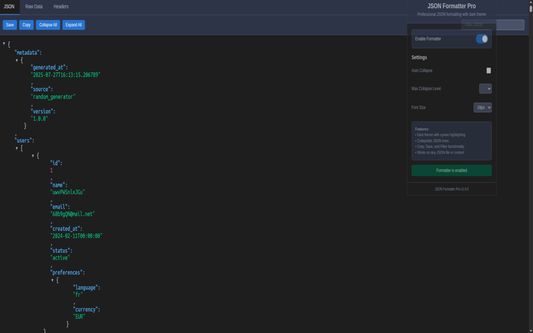
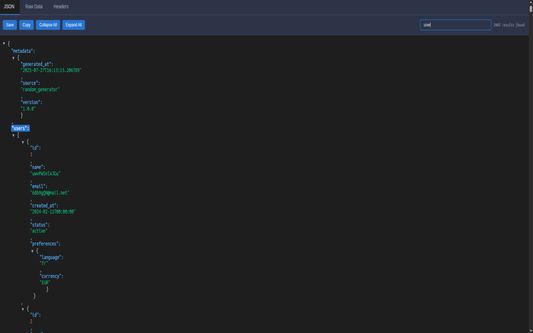
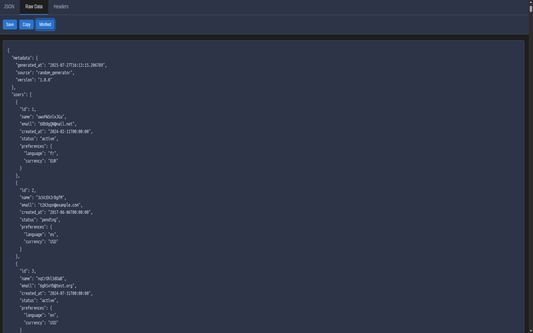
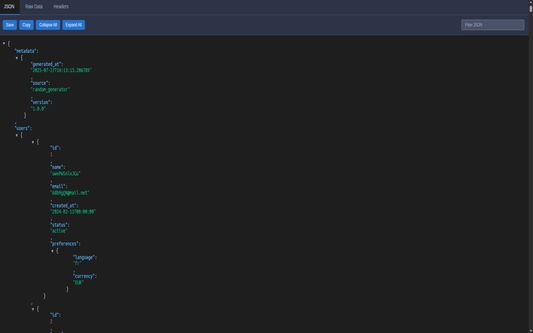
この拡張機能について
JSON Formatter Pro :
Format, visualize, and explore JSON like a pro!
JSON Formatter Pro is a powerful Chrome extension that instantly transforms raw JSON into a beautifully formatted, interactive tree—making it easy to read, navigate, and debug your data.
🚀 Key Features :
- Dark Theme: Professional, eye-friendly interface for day and night use.
- Collapsible Trees: Expand and collapse JSON nodes for effortless navigation—even in deeply nested data.
- Syntax Highlighting: Instantly spot keys, strings, numbers, booleans, and nulls with clear color coding.
Customizable Settings:
- Enable/disable the formatter on demand
- Choose your preferred font size
- Set auto-collapse and maximum collapse level for large datasets
- Toolbar Actions: Quickly collapse/expand all, filter/search, and more.
- Popup Controls: Easy access to all settings right from the Chrome toolbar.
- Works Everywhere: Automatically formats JSON on any website or file you open in Chrome.
🛠️ How It Works :
Install the extension.
- Open any JSON file or API response in Chrome.
- Enjoy instant, beautiful formatting with interactive controls.
- Customize your experience using the popup settings.
💡 Why JSON Formatter Pro?
Saves time and frustration when working with APIs, logs, or configuration files.
Makes complex JSON easy to understand and debug.
Designed for developers, analysts, and anyone who works with JSON data.
Try JSON Formatter Pro today and make JSON readable, beautiful, and easy to explore!
Need help or have feedback?
Contact us anytime via the support link in the extension popup.
Format, visualize, and explore JSON like a pro!
JSON Formatter Pro is a powerful Chrome extension that instantly transforms raw JSON into a beautifully formatted, interactive tree—making it easy to read, navigate, and debug your data.
🚀 Key Features :
- Dark Theme: Professional, eye-friendly interface for day and night use.
- Collapsible Trees: Expand and collapse JSON nodes for effortless navigation—even in deeply nested data.
- Syntax Highlighting: Instantly spot keys, strings, numbers, booleans, and nulls with clear color coding.
Customizable Settings:
- Enable/disable the formatter on demand
- Choose your preferred font size
- Set auto-collapse and maximum collapse level for large datasets
- Toolbar Actions: Quickly collapse/expand all, filter/search, and more.
- Popup Controls: Easy access to all settings right from the Chrome toolbar.
- Works Everywhere: Automatically formats JSON on any website or file you open in Chrome.
🛠️ How It Works :
Install the extension.
- Open any JSON file or API response in Chrome.
- Enjoy instant, beautiful formatting with interactive controls.
- Customize your experience using the popup settings.
💡 Why JSON Formatter Pro?
Saves time and frustration when working with APIs, logs, or configuration files.
Makes complex JSON easy to understand and debug.
Designed for developers, analysts, and anyone who works with JSON data.
Try JSON Formatter Pro today and make JSON readable, beautiful, and easy to explore!
Need help or have feedback?
Contact us anytime via the support link in the extension popup.
Rated 0 by 0 reviewers
Permissions and data詳細情報
必要な権限:
- すべてのウェブサイトの保存されたデータへのアクセス
詳しい情報
- バージョン
- 1.0.0
- サイズ
- 34.15 KB
- 最終更新日
- 8日前 (2025年7月27日)
- 関連カテゴリー
- ライセンス
- MIT License
- バージョン履歴
- コレクションへ追加
Isekai NextGen が公開している他の拡張機能
- まだ評価されていません
- まだ評価されていません
- まだ評価されていません
- まだ評価されていません
- まだ評価されていません
- まだ評価されていません