Privacy Badger eftir EFF Technologists
Automatically learns to block invisible trackers.
Þú verður að vera með Firefox til að nota þennan forritsauka
Lýsigögn forritsauka
Skjámyndir

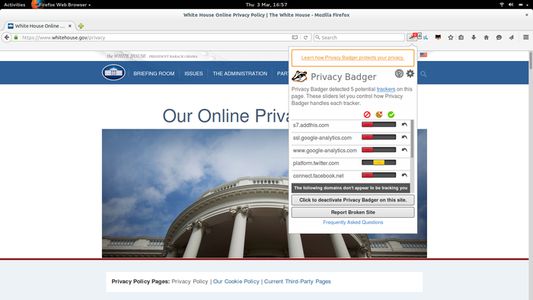
Um þennan forritsauka
Privacy Badger automatically learns to block invisible trackers.
Privacy Badger sends the Global Privacy Control signal to opt you out of data sharing and selling, and the Do Not Track signal to tell companies not to track you. If trackers ignore these signals, Privacy Badger will learn to block them.
Besides automatic tracker blocking, Privacy Badger replaces potentially useful trackers (video players, comments widgets, etc.) with click-to-activate placeholders, and removes outgoing link click tracking on Facebook and Google, with more privacy protections on the way.
To learn more, see the FAQ on Privacy Badger's homepage.
Privacy Badger sends the Global Privacy Control signal to opt you out of data sharing and selling, and the Do Not Track signal to tell companies not to track you. If trackers ignore these signals, Privacy Badger will learn to block them.
Besides automatic tracker blocking, Privacy Badger replaces potentially useful trackers (video players, comments widgets, etc.) with click-to-activate placeholders, and removes outgoing link click tracking on Facebook and Google, with more privacy protections on the way.
To learn more, see the FAQ on Privacy Badger's homepage.
Gefðu reynslu þinni einkunn
Styrkja þennan hönnuð
Hönnuður þessa forritsauka biður þig að hjálpa til við áframhaldandi þróun hans með því að veita smávægilegan fjárstuðning.
HeimildirKanna nánar
Þessi viðbót þarf að:
- Lesa og breyta stillingum á friðhelgi
- Fá aðgang að flipum vafrans
- Fá aðgang að virkni vafrans á meðan flakki stendur
- Fáðu aðgang að gögnunum þínum fyrir öll vefsvæði
Nánari upplýsingar
- Tenglar viðbótar
- Útgáfa
- 2025.3.27
- Stærð
- 1,94 MB
- Síðast uppfært
- fyrir 2 mánuðum síðan (27. mar 2025)
- Tengdir flokkar
- Notkunarleyfi
- GNU General Public License v3.0 only
- Meðferð persónuupplýsinga
- Lestu stefnu varðandi meðferð persónulegra gagna fyrir þessa viðbót
- Útgáfuferill
- Merki
Bæta í safn
Útgáfuupplýsingar fyrir 2025.3.27
- Added an "Enjoying Privacy Badger? Leave a review!" link to the popup, shown sometimes instead of the "Donate to EFF" link
- Switched the default options page tab to Disabled Sites
- Added a "how to disable Privacy Badger without leaving the site you are on" tip to Disabled Sites
- Improved the "pin Privacy Badger to the browser toolbar" instructions on the new user welcome page in Chrome
- Fixed canvas fingerprinting detection in Firefox
- Fixed various site breakages
- Improved Russian and Swedish translations
Fleiri forritsaukar frá EFF Technologists
- Það eru engar einkunnir ennþá
- Það eru engar einkunnir ennþá
- Það eru engar einkunnir ennþá
- Það eru engar einkunnir ennþá
- Það eru engar einkunnir ennþá
- Það eru engar einkunnir ennþá
To get help or to report bugs, please email extension-devs@eff.org. If you have a GitHub account, you can use our GitHub issue tracker.
Why does Privacy Badger need access to my data for all websites?
When you install Privacy Badger, your browser warns that Privacy Badger can “access your data for all websites”. You are right to be alarmed. You should only install extensions made by organizations you trust.
Privacy Badger requires these permissions to do its job of automatically detecting and blocking trackers on all websites you visit. We are not ironically (or unironically) spying on you. For more information, see our Privacy Badger extension permissions explainer.
Note that the extension permissions warnings only cover what the extension has access to, not what the extension actually does with what it has access to (such as whether the extension secretly uploads your browsing data to its servers). Privacy Badger will never share data about your browsing unless you choose to share it (by filing a broken site report). For more information, see EFF’s Privacy Policy for Software.