LinkedIn Quick Message Templates Anmol Raj מאת
Quickly insert custom message templates into LinkedIn chats. Save time, organize templates by category, and keep your data private—no tracking or external servers are used. Perfect for recruiters, sales, and networkers.
אין משתמשיםאין משתמשים
יש צורך ב־Firefox כדי להשתמש בהרחבה זו
נתוני העל של ההרחבה
צילומי מסך

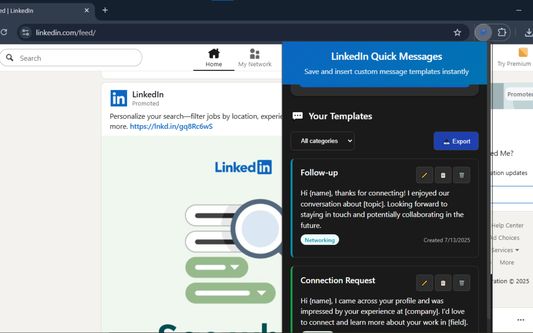

על אודות הרחבה זו
Stop typing the same messages repeatedly! This extension saves you hours by letting you create and instantly insert custom message templates directly into LinkedIn conversations.
Perfect for:
• Recruiters sending connection requests
• Sales professionals following up with prospects
• Networkers reaching out to new contacts
• Anyone who sends similar LinkedIn messages frequently
Key Features:
• ⚡ One-click template insertion into LinkedIn messages
• 📋 Create unlimited custom message templates
• 🗂️ Organize by category (Sales, Recruiting, Networking, Follow-up)
• 📤 Export templates as CSV, JSON, or text
• 🔒 100% private - all data stays on your device
• 📱 Responsive design works on all screen sizes
How it works:
1. Click the extension icon to create templates
2. On LinkedIn, click "Templates" button in message boxes
3. Select your template and it's instantly inserted
4. Personalize with {name} placeholders
Privacy & Security:
• No data collection or tracking
• All templates stored locally in your browser
• No external servers or third-party services
Save time, boost productivity, and never type the same message twice! Download now and start messaging smarter.
Perfect for:
• Recruiters sending connection requests
• Sales professionals following up with prospects
• Networkers reaching out to new contacts
• Anyone who sends similar LinkedIn messages frequently
Key Features:
• ⚡ One-click template insertion into LinkedIn messages
• 📋 Create unlimited custom message templates
• 🗂️ Organize by category (Sales, Recruiting, Networking, Follow-up)
• 📤 Export templates as CSV, JSON, or text
• 🔒 100% private - all data stays on your device
• 📱 Responsive design works on all screen sizes
How it works:
1. Click the extension icon to create templates
2. On LinkedIn, click "Templates" button in message boxes
3. Select your template and it's instantly inserted
4. Personalize with {name} placeholders
Privacy & Security:
• No data collection or tracking
• All templates stored locally in your browser
• No external servers or third-party services
Save time, boost productivity, and never type the same message twice! Download now and start messaging smarter.
מדורג 0 על־ידי 0 סוקרים
הרשאות ונתוניםמידע נוסף
הרשאות נדרשות:
- גישה לנתונים שלך עבור www.linkedin.com
הרשאות אופציונליות:
- גישה לנתונים שלך עבור www.linkedin.com
מידע נוסף
- קישורים לתוספת
- גרסה
- 1.0
- גודל
- 36.5 ק״ב
- עדכון אחרון
- לפני 11 ימים (14 יולי 2025)
- קטגוריות קשורות
- רישיון
- כל הזכויות שמורות
- מדיניות פרטיות
- קריאת מדיניות הפרטיות עבור תוספת זו
- היסטוריית הגרסאות
- הוספה לאוסף
עוד הרחבות מאת Anmol Raj
- אין דירוגים עדיין
- אין דירוגים עדיין
- אין דירוגים עדיין
- אין דירוגים עדיין
- אין דירוגים עדיין
- אין דירוגים עדיין