Annoto tekijä Othon
A customizable context menu to copy, search, highlight, comment, and add links to selected text on web pages.
1 käyttäjä1 käyttäjä
Tarvitset Firefoxin käyttääksesi tätä laajennusta
Laajennuksen metatiedot
Kuvakaappaukset
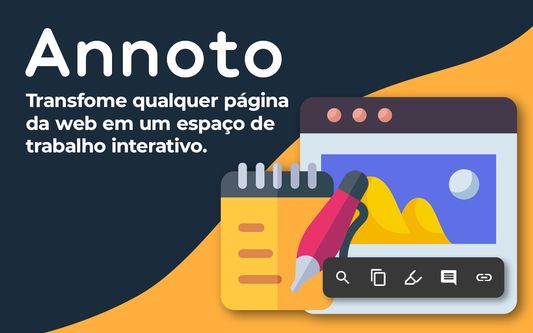

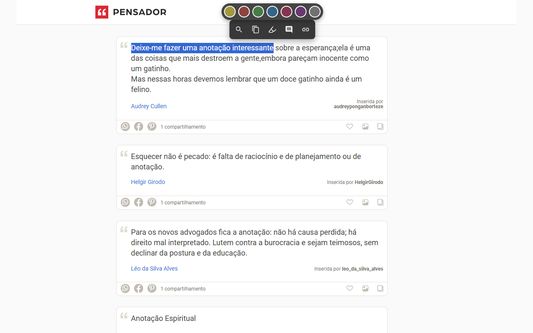
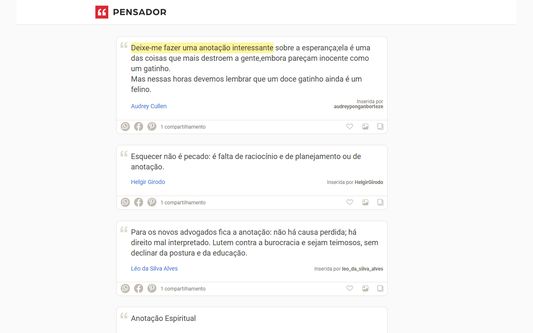

Tietoja tästä laajennuksesta
Tired of losing valuable insights and important information while browsing?
With Annoto, you turn any web page into an interactive workspace, allowing you to study, research, and collect ideas more intelligently and efficiently.
Annoto is perfect for students, researchers, professionals, and anyone curious who wants to actively engage with online content.
Select any text to open a powerful context menu and start transforming how you consume information.
All your notes are saved securely and privately on your own computer and automatically reappear when you return to the page.
Key features:
🎨 Multi-color highlights
Organize your notes with an intuitive palette: yellow, green, blue, red, and more.
Create a personal visual system to categorize different types of information.
✍️ Smart comments
Add detailed notes to any highlight.
Comment boxes are sleek, movable, and keep context right on the page.
🔗 Link creation
Turn highlighted text into working hyperlinks.
Great for connecting ideas, citing sources, or building a personal reference index.
🚀 Productivity tools
- Quick search: highlight a term and search Google in one click
- Easy copy: instantly copy text to your clipboard
- Simple delete: remove notes when no longer needed
🛡️ Fully private
All notes are stored locally in your browser.
No personal or browsing data is ever sent to external servers.
🔄 Persistent annotations
Your notes reappear reliably, even on dynamic or frequently updated pages.
🌗 Light and dark theme support
The interface adapts to your system theme, ensuring comfortable reading at any time.
How to use:
Install Annoto today and start building your personal knowledge base directly on the web.
With Annoto, you turn any web page into an interactive workspace, allowing you to study, research, and collect ideas more intelligently and efficiently.
Annoto is perfect for students, researchers, professionals, and anyone curious who wants to actively engage with online content.
Select any text to open a powerful context menu and start transforming how you consume information.
All your notes are saved securely and privately on your own computer and automatically reappear when you return to the page.
Key features:
🎨 Multi-color highlights
Organize your notes with an intuitive palette: yellow, green, blue, red, and more.
Create a personal visual system to categorize different types of information.
✍️ Smart comments
Add detailed notes to any highlight.
Comment boxes are sleek, movable, and keep context right on the page.
🔗 Link creation
Turn highlighted text into working hyperlinks.
Great for connecting ideas, citing sources, or building a personal reference index.
🚀 Productivity tools
- Quick search: highlight a term and search Google in one click
- Easy copy: instantly copy text to your clipboard
- Simple delete: remove notes when no longer needed
🛡️ Fully private
All notes are stored locally in your browser.
No personal or browsing data is ever sent to external servers.
🔄 Persistent annotations
Your notes reappear reliably, even on dynamic or frequently updated pages.
🌗 Light and dark theme support
The interface adapts to your system theme, ensuring comfortable reading at any time.
How to use:
- Select: highlight any text using your mouse
- Annotate: choose from highlight, comment, link, search, or copy
- Revisit: return to the page later — your notes will still be there
Install Annoto today and start building your personal knowledge base directly on the web.
Rated 0 by 0 reviewers
Permissions and dataLue lisää
Vaaditut käyttöoikeudet:
- Vie tietoja leikepöydälle
- Pääsy tietoihisi kaikilla verkkosivuilla
Valinnaiset käyttöoikeudet:
- Pääsy tietoihisi kaikilla verkkosivuilla
Lisätietoja
- Lisäosan linkit
- Versio
- 1.0
- Koko
- 114,39 kt
- Viimeksi päivitetty
- 13 päivää sitten (29. heinä 2025)
- Liittyvät luokat
- Lisenssi
- Kaikki oikeudet pidätetään
- Tietosuojakäytäntö
- Lue tämän lisäosan tietosuojakäytäntö
- Versiohistoria
- Lisää kokoelmaan
Tue tätä kehittäjää
Tämän laajennuksen kehittäjä pyytää taloudellista tukeasi laajennuksen kehityksen jatkamiseksi.
Lisää laajennuksia tekijältä Othon
- Ei vielä arvioita
- Ei vielä arvioita
- Ei vielä arvioita
- Ei vielä arvioita
- Ei vielä arvioita
- Ei vielä arvioita