RainbowNote por Sungho Hwang
Notes with rainbow colors. When you save data, please, just click the center of button.
1 User1 User
Necesitarás Firefox para usar esta extensión
Metadata de la extensión
Capturas de pantalla
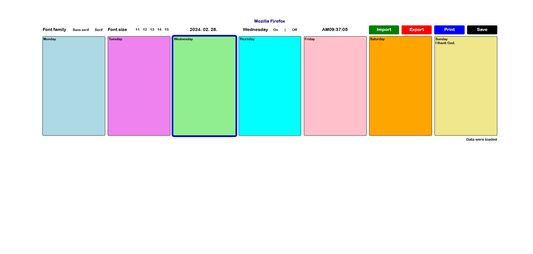
Sobre esta extensión
Notes with rainbow colors.
7 notepads are utilized as several memos if needed.
Or, these 7 notepads are used by days of the week.
BY SHARING JSON FILE, USE RainbowNote AT ANY BROWSERS, DEVICES.
1. MAKE Empty.json FILE AT PLACE WHERE YOU WANT.
2. CLICK Export BUTTON AND SELECT the Empty.json FOR SAVING DATA.
3. CLICK Import BUTTON AND SELECT the Empty.json FOR GETTING DATA.
If clicking browserAction, Thunderbird popups RainbowNote window using Window API.
Semi Web application using html window for indexedDB as timetableForWeb.
1) New Indexed Database for 7 notepads are created.
2) New object store of the database is created.
3) New record in the object store is created.
4) Data in the record are saved if you fill each textarea field and click "Save" button.
5) Data remain displayed automatically in each textarea field.
# One record is saved, not adding next record. So, storage volume is saved.
Storage permission is needed for yourself.
FEBRUARY 28th 2024.
Sungho Hwang.
I love God.
And, I am not a supported developer.
Would you contribute some to me for continuous developments.
I have happy dreams by one dollar and fifty cents,
like an international postage in minimum not a cup of coffee in high price.
From Sungho Hwang.
7 notepads are utilized as several memos if needed.
Or, these 7 notepads are used by days of the week.
BY SHARING JSON FILE, USE RainbowNote AT ANY BROWSERS, DEVICES.
1. MAKE Empty.json FILE AT PLACE WHERE YOU WANT.
2. CLICK Export BUTTON AND SELECT the Empty.json FOR SAVING DATA.
3. CLICK Import BUTTON AND SELECT the Empty.json FOR GETTING DATA.
If clicking browserAction, Thunderbird popups RainbowNote window using Window API.
Semi Web application using html window for indexedDB as timetableForWeb.
1) New Indexed Database for 7 notepads are created.
2) New object store of the database is created.
3) New record in the object store is created.
4) Data in the record are saved if you fill each textarea field and click "Save" button.
5) Data remain displayed automatically in each textarea field.
# One record is saved, not adding next record. So, storage volume is saved.
Storage permission is needed for yourself.
FEBRUARY 28th 2024.
Sungho Hwang.
I love God.
And, I am not a supported developer.
Would you contribute some to me for continuous developments.
I have happy dreams by one dollar and fifty cents,
like an international postage in minimum not a cup of coffee in high price.
From Sungho Hwang.
I love God.
Calificado 0 por 0 revisores
Ayudar a este desarrollador
El desarrollador de esta extensión te pide le ayudes a seguir con el desarrollo haciendo una pequeña contribución.
Permisos y datosSaber más
Permisos requeridos:
- Acceder a las pestañas del navegador
Más información
- Enlaces del complemento
- Versión
- 31.1
- Tamaño
- 29,81 KB
- Última actualización
- hace un año (27 de feb. de 2024)
- Categorías relacionadas
- Licencia
- Licencia pública de Mozilla 2.0
- Historial de versiones
- Añadir a la colección
Notas de prensa para 31.1
Version 31.1.
Because File System Access API is not working in Firefox and Thunderbird,
I changed those codes for Firefox and Thunderbird. It is working properly.
February 27 2024.
RainbowNote ©Sungho Hwang.
Because File System Access API is not working in Firefox and Thunderbird,
I changed those codes for Firefox and Thunderbird. It is working properly.
February 27 2024.
RainbowNote ©Sungho Hwang.
Más extensiones de Sungho Hwang
- Todavía no hay valoraciones
- Todavía no hay valoraciones
- Todavía no hay valoraciones
- Todavía no hay valoraciones
- Todavía no hay valoraciones
- Todavía no hay valoraciones