NotesQR Extension by AMP-T
Share files easily anShare files easily and securely using NotesQR backend.
1 User1 User
You'll need Firefox to use this extension
Extension Metadata
Screenshots
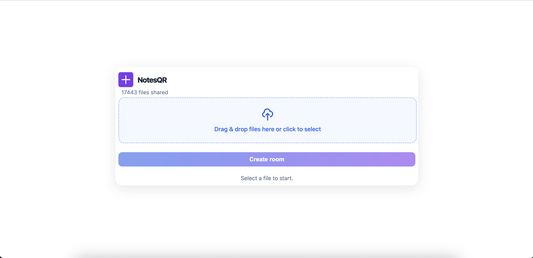
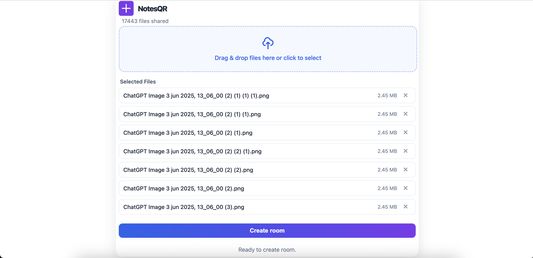

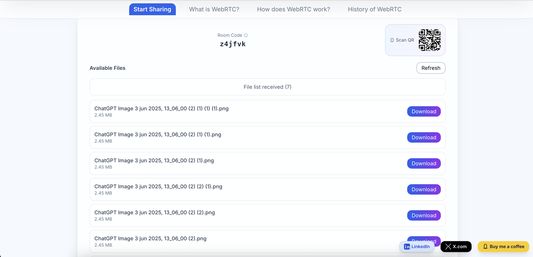
About this extension
Share files instantly and securely between any of your devices, without uploading anything to the cloud. NotesQR uses direct peer-to-peer (P2P) connections and QR codes to make file transfers effortless, private, and lightning fast.
Key Features:
🚀 Instant File Sharing: Send files from your computer to your phone (or any device) in seconds—just scan the QR code.
🔒 100% Private & Secure: Files are never uploaded to any server. Transfers happen directly between your devices using encrypted WebRTC technology.
🆓 Completely Free: No registration, no limits, no hidden fees.
🕵️ No Tracking, No Storage: We don’t store your files, metadata, or transfer history. Your privacy is guaranteed.
📱 Cross-Device: Works seamlessly between Chrome, Android, iOS, Windows, Mac, and more.
🖥️ No App Required: The receiver only needs a browser—no installation, no hassle.
How it works:
- Select a file in the extension.
- A secure room and QR code are generated.
- Scan the QR with your phone or open the link on any device.
- Download the file instantly—directly, securely, and privately.
Why NotesQR?
- No cloud, no middleman, no risk of leaks.
- Perfect for sharing photos, documents, or any file between your devices, without loosing quality.
- Trusted by thousands.
Try NotesQR now, your files, your privacy, your control.
UPDATE V1.1.0:
Key Features:
🚀 Instant File Sharing: Send files from your computer to your phone (or any device) in seconds—just scan the QR code.
🔒 100% Private & Secure: Files are never uploaded to any server. Transfers happen directly between your devices using encrypted WebRTC technology.
🆓 Completely Free: No registration, no limits, no hidden fees.
🕵️ No Tracking, No Storage: We don’t store your files, metadata, or transfer history. Your privacy is guaranteed.
📱 Cross-Device: Works seamlessly between Chrome, Android, iOS, Windows, Mac, and more.
🖥️ No App Required: The receiver only needs a browser—no installation, no hassle.
How it works:
- Select a file in the extension.
- A secure room and QR code are generated.
- Scan the QR with your phone or open the link on any device.
- Download the file instantly—directly, securely, and privately.
Why NotesQR?
- No cloud, no middleman, no risk of leaks.
- Perfect for sharing photos, documents, or any file between your devices, without loosing quality.
- Trusted by thousands.
Try NotesQR now, your files, your privacy, your control.
UPDATE V1.1.0:
- Disable popup version for ease of use.
- Wider UI.
- Allow multiple files upload.
- Disabled auto download allowing receiver to choose the file to download.
- Changed icons background to allow dark chrome mode to be visible.
Rated 0 by 0 reviewers
Support this developer
The developer of this extension asks that you help support its continued development by making a small contribution.
Permissions and dataLearn more
Required permissions:
- Access your data for notesqr.com
More information
- Add-on Links
- Version
- 1.1.2
- Size
- 133.28 KB
- Last updated
- 6 days ago (Jul 29, 2025)
- Related Categories
- License
- All Rights Reserved
- Version History
- Tags
- Add to collection
More extensions by AMP-T
- There are no ratings yet
- There are no ratings yet
- There are no ratings yet
- There are no ratings yet
- There are no ratings yet
- There are no ratings yet