MTG Art Newtab by Suitangi
This extension changes your new tab page so that art from the popular card game Magic: the Gathering displays in the background, while your new tab page becomes a functional dashboard with different widgets and tools to help your productivity.
34 Users34 Users
You'll need Firefox to use this extension
Extension Metadata
Screenshots

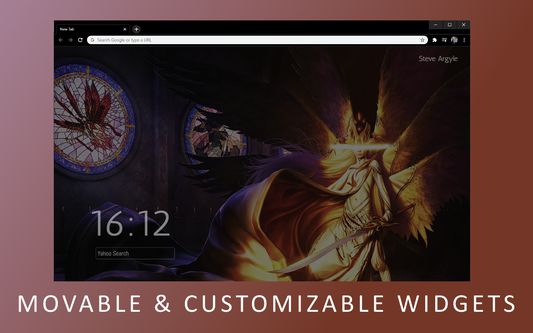



About this extension
Want a beautiful yet minimal new tab page that acts as a window to the multiverse?
This extension changes your new tab page so that art from the popular card game Magic: the Gathering displays in the background, while your new tab page becomes a functional dashboard with different widgets and tools to help your productivity.
How to use:
1. Install the extension
2. Open a new tab
3. That's it!
Clock:
► Drag to move the clock
► Click once to switch between standard 12hr and 24hr time
Info Panel:
► Shows the info about the current background shown
► Click to show different information and in a different style
Todo List:
► Type in the “New Item” box and press Enter to enter a new item
► Press enter while editing a list item to create a new list item below
► Press backspace on any empty list item to delete it
► Left click on items to edit them
► Click on the x next to the item to delete it
► Right click on the item to cross them off
► Drag and drop the item to reorder the list
► Drag the top of the list (where it says “todo list”) to move the widget
Search Bar:
► Drag from the top of the search bar to move it
► Type in the box and press enter to perform a Google search
Menu
► Move the mouse to the left most part of the window to access the menu.
► Each switch in Widgets enables/disables respective widgets
► Each switch in Background enables/disables the respective source of images
❤ Button: Add or remove the current background to favorites
🗑️ Button: Remove this background (won’t show this background again)
► Reset Button: resets the extension, wiping all data and restarts it (use this option when the widget is lost off-screen somehow)
► About Button: see information regarding the extension
Effects
► Brightness: adjust the brightness of the background
► Saturation: adjust the saturation (how colorful) of the background
► Contrast: adjust the contrast of the background
► Blur: adjust the blur of the background (default is no blur)
Bookmarks
► Move the mouse to the right most part of the window to access bookmarks.
► Folders are drop-down-styled, click on them to see contents
Disclaimer: MTG Art Newtab is unofficial Fan Content permitted under the Fan Content Policy. Not approved/endorsed by Wizards. Portions of the materials used are property of Wizards of the Coast. ©Wizards of the Coast LLC.
Change Log:
1.0.1 Initial Release MTG Art Newtab
1.0.0 Beta Version released
Please report any issues or suggestions to suitangi778@gmail.com! Thank you :)
This extension changes your new tab page so that art from the popular card game Magic: the Gathering displays in the background, while your new tab page becomes a functional dashboard with different widgets and tools to help your productivity.
How to use:
1. Install the extension
2. Open a new tab
3. That's it!
Clock:
► Drag to move the clock
► Click once to switch between standard 12hr and 24hr time
Info Panel:
► Shows the info about the current background shown
► Click to show different information and in a different style
Todo List:
► Type in the “New Item” box and press Enter to enter a new item
► Press enter while editing a list item to create a new list item below
► Press backspace on any empty list item to delete it
► Left click on items to edit them
► Click on the x next to the item to delete it
► Right click on the item to cross them off
► Drag and drop the item to reorder the list
► Drag the top of the list (where it says “todo list”) to move the widget
Search Bar:
► Drag from the top of the search bar to move it
► Type in the box and press enter to perform a Google search
Menu
► Move the mouse to the left most part of the window to access the menu.
► Each switch in Widgets enables/disables respective widgets
► Each switch in Background enables/disables the respective source of images
❤ Button: Add or remove the current background to favorites
🗑️ Button: Remove this background (won’t show this background again)
► Reset Button: resets the extension, wiping all data and restarts it (use this option when the widget is lost off-screen somehow)
► About Button: see information regarding the extension
Effects
► Brightness: adjust the brightness of the background
► Saturation: adjust the saturation (how colorful) of the background
► Contrast: adjust the contrast of the background
► Blur: adjust the blur of the background (default is no blur)
Bookmarks
► Move the mouse to the right most part of the window to access bookmarks.
► Folders are drop-down-styled, click on them to see contents
Disclaimer: MTG Art Newtab is unofficial Fan Content permitted under the Fan Content Policy. Not approved/endorsed by Wizards. Portions of the materials used are property of Wizards of the Coast. ©Wizards of the Coast LLC.
Change Log:
1.0.1 Initial Release MTG Art Newtab
1.0.0 Beta Version released
Please report any issues or suggestions to suitangi778@gmail.com! Thank you :)
Rated 4.3 by 3 reviewers
Permissions and dataLearn more
Required permissions:
- Read and modify bookmarks
More information
- Add-on Links
- Version
- 1.0.2
- Size
- 330.26 KB
- Last updated
- 5 years ago (Jul 19, 2020)
- Related Categories
- License
- MIT License
- Version History
- Add to collection
Support this developer
The developer of this extension asks that you help support its continued development by making a small contribution.
Release notes for 1.0.2
Updated dependency versions.
More extensions by Suitangi
- There are no ratings yet
- There are no ratings yet
- There are no ratings yet
- There are no ratings yet
- There are no ratings yet
- There are no ratings yet