Prompt Library by Softweb Tuts
Browser Extension to Organize, save and use prompts in all popular AI Chat Bots.
No UsersNo Users
You'll need Firefox to use this extension
Extension Metadata
Screenshots
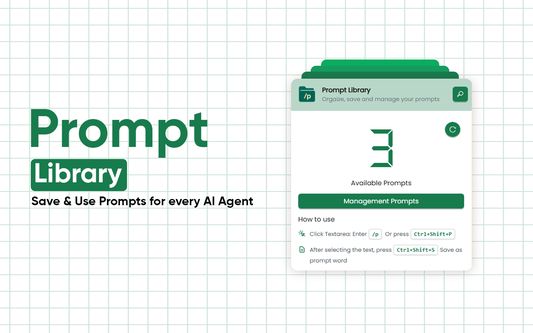
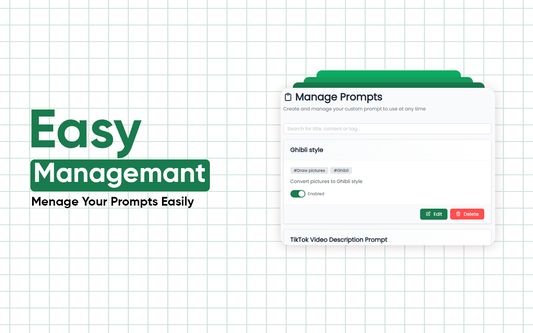

About this extension
A powerful browser extension focused on prompt management and quick input. It helps you create, manage, and organize a library of prompts, and lets you quickly insert preset prompt content into any input field on a webpage — significantly improving your efficiency when interacting with AI tools.
🔥 Core Features
📚 Convenient Prompt Management: Easily create, edit, and manage your prompt library
⚡ Quick Input: Trigger the prompt selector quickly in any input field by typing /p
🎯 Multiple Quick Actions:
⌨️ Use keyboard shortcut (Ctrl+Shift+P / Command+Shift+P) to open the prompt selector
💾 Use shortcut (Ctrl+Shift+S / Command+Shift+S) to quickly save selected text as a prompt
🖱️ Right-click menu to save selected text directly as a prompt
🔧 Customizable Prompts: Set title, content, and tags for each prompt for easy categorization and search
💼 Data Backup: Support for exporting and importing your prompt library, making cross-device migration and backups easy
🔍 Smart Search: Quickly search and filter prompts
🌓 Adaptive Theme: Automatically adjusts to your system's light or dark mode
🎬 Use Cases
🤖 AI Assistant Interaction: Quickly input frequently used prompts to improve communication efficiency
📋 Text Editing: Save commonly used text templates for easy reuse
💡 Content Creation: Organize and manage creative prompts to inspire ideas anytime
⏱️ Work Efficiency: Create templates for repetitive text input to save time
🙌 Simple and Easy to Use
⚡ Type /p in any input field to trigger the selector
🔑 Use keyboard shortcuts to access features quickly
📥 Save favorite prompts easily via the right-click menu
📤 Use import/export features to keep your prompt library safe and portable
🔥 Core Features
📚 Convenient Prompt Management: Easily create, edit, and manage your prompt library
⚡ Quick Input: Trigger the prompt selector quickly in any input field by typing /p
🎯 Multiple Quick Actions:
⌨️ Use keyboard shortcut (Ctrl+Shift+P / Command+Shift+P) to open the prompt selector
💾 Use shortcut (Ctrl+Shift+S / Command+Shift+S) to quickly save selected text as a prompt
🖱️ Right-click menu to save selected text directly as a prompt
🔧 Customizable Prompts: Set title, content, and tags for each prompt for easy categorization and search
💼 Data Backup: Support for exporting and importing your prompt library, making cross-device migration and backups easy
🔍 Smart Search: Quickly search and filter prompts
🌓 Adaptive Theme: Automatically adjusts to your system's light or dark mode
🎬 Use Cases
🤖 AI Assistant Interaction: Quickly input frequently used prompts to improve communication efficiency
📋 Text Editing: Save commonly used text templates for easy reuse
💡 Content Creation: Organize and manage creative prompts to inspire ideas anytime
⏱️ Work Efficiency: Create templates for repetitive text input to save time
🙌 Simple and Easy to Use
⚡ Type /p in any input field to trigger the selector
🔑 Use keyboard shortcuts to access features quickly
📥 Save favorite prompts easily via the right-click menu
📤 Use import/export features to keep your prompt library safe and portable
Rated 0 by 0 reviewers
Permissions and dataLearn more
Required permissions:
- Access your data for sites in the bing.com domain
- Access your data for sites in the chatgpt.com domain
- Access your data for sites in the claude.ai domain
- Access your data for sites in the deepseek.com domain
- Access your data for sites in the gemini.google.com domain
- Access your data for sites in the grok.com domain
- Access your data for sites in the perplexity.ai domain
More information
- Version
- 0.0.3
- Size
- 1.99 MB
- Last updated
- 5 days ago (28 Jul 2025)
- Related Categories
- Licence
- All Rights Reserved
- Version History
- Tags
- Add to collection
More extensions by Softweb Tuts
- There are no ratings yet
- There are no ratings yet
- There are no ratings yet
- There are no ratings yet
- There are no ratings yet
- There are no ratings yet