LinkedIn Quick Message Templates von Anmol Raj
Quickly insert custom message templates into LinkedIn chats. Save time, organize templates by category, and keep your data private—no tracking or external servers are used. Perfect for recruiters, sales, and networkers.
Keine NutzerKeine Nutzer
Melden Sie sich an, um diese Erweiterung zu verwenden
Metadaten zur Erweiterung
Screenshots

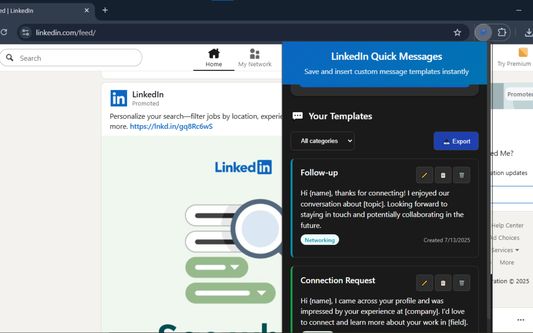

Über diese Erweiterung
Stop typing the same messages repeatedly! This extension saves you hours by letting you create and instantly insert custom message templates directly into LinkedIn conversations.
Perfect for:
• Recruiters sending connection requests
• Sales professionals following up with prospects
• Networkers reaching out to new contacts
• Anyone who sends similar LinkedIn messages frequently
Key Features:
• ⚡ One-click template insertion into LinkedIn messages
• 📋 Create unlimited custom message templates
• 🗂️ Organize by category (Sales, Recruiting, Networking, Follow-up)
• 📤 Export templates as CSV, JSON, or text
• 🔒 100% private - all data stays on your device
• 📱 Responsive design works on all screen sizes
How it works:
1. Click the extension icon to create templates
2. On LinkedIn, click "Templates" button in message boxes
3. Select your template and it's instantly inserted
4. Personalize with {name} placeholders
Privacy & Security:
• No data collection or tracking
• All templates stored locally in your browser
• No external servers or third-party services
Save time, boost productivity, and never type the same message twice! Download now and start messaging smarter.
Perfect for:
• Recruiters sending connection requests
• Sales professionals following up with prospects
• Networkers reaching out to new contacts
• Anyone who sends similar LinkedIn messages frequently
Key Features:
• ⚡ One-click template insertion into LinkedIn messages
• 📋 Create unlimited custom message templates
• 🗂️ Organize by category (Sales, Recruiting, Networking, Follow-up)
• 📤 Export templates as CSV, JSON, or text
• 🔒 100% private - all data stays on your device
• 📱 Responsive design works on all screen sizes
How it works:
1. Click the extension icon to create templates
2. On LinkedIn, click "Templates" button in message boxes
3. Select your template and it's instantly inserted
4. Personalize with {name} placeholders
Privacy & Security:
• No data collection or tracking
• All templates stored locally in your browser
• No external servers or third-party services
Save time, boost productivity, and never type the same message twice! Download now and start messaging smarter.
Bewertet mit 0 von 0 Bewertern
Berechtigungen und DatenWeitere Informationen
Benötigte Berechtigungen:
- Auf Ihre Daten für www.linkedin.com zugreifen
Optionale Berechtigungen:
- Auf Ihre Daten für www.linkedin.com zugreifen
Weitere Informationen
- Add-on-Links
- Version
- 1.0
- Größe
- 36,5 KB
- Zuletzt aktualisiert
- vor 11 Tagen (14. Juli 2025)
- Verwandte Kategorien
- Lizenz
- Alle Rechte vorbehalten
- Datenschutzrichtlinie
- Lesen Sie die Datenschutzrichtlinie für dieses Add-on
- Versionsgeschichte
- Zur Sammlung hinzufügen
Mehr Erweiterungen von Anmol Raj
- Es liegen noch keine Bewertungen vor
- Es liegen noch keine Bewertungen vor
- Es liegen noch keine Bewertungen vor
- Es liegen noch keine Bewertungen vor
- Es liegen noch keine Bewertungen vor
- Es liegen noch keine Bewertungen vor