JSON Formatter Pro von Isekai NextGen
Professional JSON formatter with dark theme, syntax highlighting, and collapsible trees
1 Benutzer1 Benutzer
Melden Sie sich an, um diese Erweiterung zu verwenden
Metadaten zur Erweiterung
Screenshots
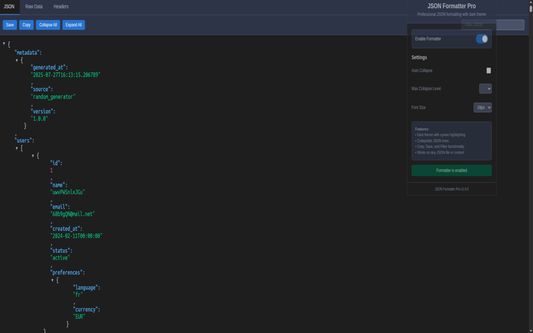
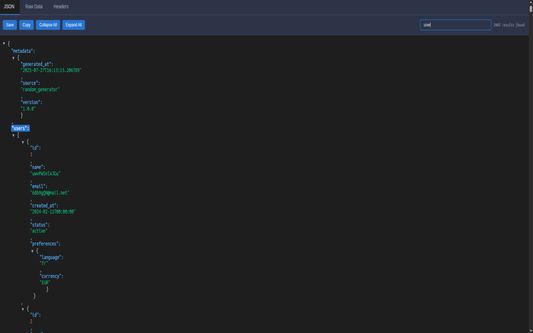
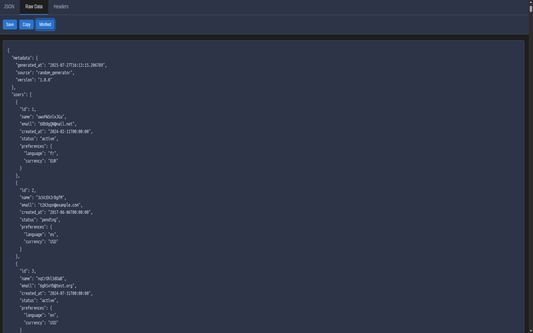
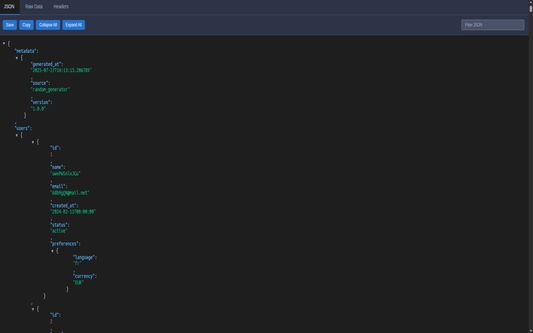
Über diese Erweiterung
JSON Formatter Pro :
Format, visualize, and explore JSON like a pro!
JSON Formatter Pro is a powerful Chrome extension that instantly transforms raw JSON into a beautifully formatted, interactive tree—making it easy to read, navigate, and debug your data.
🚀 Key Features :
- Dark Theme: Professional, eye-friendly interface for day and night use.
- Collapsible Trees: Expand and collapse JSON nodes for effortless navigation—even in deeply nested data.
- Syntax Highlighting: Instantly spot keys, strings, numbers, booleans, and nulls with clear color coding.
Customizable Settings:
- Enable/disable the formatter on demand
- Choose your preferred font size
- Set auto-collapse and maximum collapse level for large datasets
- Toolbar Actions: Quickly collapse/expand all, filter/search, and more.
- Popup Controls: Easy access to all settings right from the Chrome toolbar.
- Works Everywhere: Automatically formats JSON on any website or file you open in Chrome.
🛠️ How It Works :
Install the extension.
- Open any JSON file or API response in Chrome.
- Enjoy instant, beautiful formatting with interactive controls.
- Customize your experience using the popup settings.
💡 Why JSON Formatter Pro?
Saves time and frustration when working with APIs, logs, or configuration files.
Makes complex JSON easy to understand and debug.
Designed for developers, analysts, and anyone who works with JSON data.
Try JSON Formatter Pro today and make JSON readable, beautiful, and easy to explore!
Need help or have feedback?
Contact us anytime via the support link in the extension popup.
Format, visualize, and explore JSON like a pro!
JSON Formatter Pro is a powerful Chrome extension that instantly transforms raw JSON into a beautifully formatted, interactive tree—making it easy to read, navigate, and debug your data.
🚀 Key Features :
- Dark Theme: Professional, eye-friendly interface for day and night use.
- Collapsible Trees: Expand and collapse JSON nodes for effortless navigation—even in deeply nested data.
- Syntax Highlighting: Instantly spot keys, strings, numbers, booleans, and nulls with clear color coding.
Customizable Settings:
- Enable/disable the formatter on demand
- Choose your preferred font size
- Set auto-collapse and maximum collapse level for large datasets
- Toolbar Actions: Quickly collapse/expand all, filter/search, and more.
- Popup Controls: Easy access to all settings right from the Chrome toolbar.
- Works Everywhere: Automatically formats JSON on any website or file you open in Chrome.
🛠️ How It Works :
Install the extension.
- Open any JSON file or API response in Chrome.
- Enjoy instant, beautiful formatting with interactive controls.
- Customize your experience using the popup settings.
💡 Why JSON Formatter Pro?
Saves time and frustration when working with APIs, logs, or configuration files.
Makes complex JSON easy to understand and debug.
Designed for developers, analysts, and anyone who works with JSON data.
Try JSON Formatter Pro today and make JSON readable, beautiful, and easy to explore!
Need help or have feedback?
Contact us anytime via the support link in the extension popup.
Bewertet mit 0 von 0 Bewertern
Berechtigungen und DatenWeitere Informationen
Benötigte Berechtigungen:
- Auf Ihre Daten für diverse Websites zugreifen
Weitere Informationen
- Version
- 1.0.0
- Größe
- 34,15 KB
- Zuletzt aktualisiert
- vor 8 Tagen (27. Juli 2025)
- Verwandte Kategorien
- Lizenz
- MIT-Lizenz
- Versionsgeschichte
- Zur Sammlung hinzufügen
Mehr Erweiterungen von Isekai NextGen
- Es liegen noch keine Bewertungen vor
- Es liegen noch keine Bewertungen vor
- Es liegen noch keine Bewertungen vor
- Es liegen noch keine Bewertungen vor
- Es liegen noch keine Bewertungen vor
- Es liegen noch keine Bewertungen vor