Chat GPT Custom Themes, Backgrounds & Tools von StylerGPT
Chat GPT extension with custom themes, fonts & backgrounds. Pin chats, bulk delete/archive, export PDF, prompt history, and more!
Einige Funktionen können Zahlung erfordernEinige Funktionen können Zahlung erfordern
62 Benutzer62 Benutzer
Melden Sie sich an, um diese Erweiterung zu verwenden
Metadaten zur Erweiterung
Screenshots
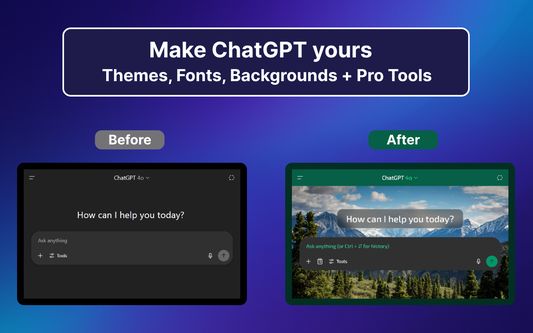



Über diese Erweiterung
Chat GPT Custom Themes is an instant customization extension for Firefox.
Customize Chat GPT with themes, backgrounds and fonts, then work faster with power features like Pin Chats, Bulk Delete/Archive, PDF Export, and Prompt History, all inside the ChatGPT interface.
✔️ Design your workspace
🎨 Themes & palettes: 20+ light/dark color schemes or your own via color picker.
🌈 Colors & gradients: Unlimited solid colors or gradients with a built‑in generator.
🖼️ Backgrounds: 200+ images or upload your own, optional auto‑rotate on a schedule.
🔤 Typography: Adjust sizes and pick from ~100 fonts for comfortable reading.
🪄 Brand mask: Swap the ChatGPT logo and rename model labels for a fully branded workspace.
✔️ Power tools for conversations
📌 Pin Chats: Keep key threads fixed at the top of ChatGPT’s sidebar.
🗑️ Bulk Delete/Archive: Select many chats and clean up in one go.
📄 Export to PDF: One‑click, cleanly formatted transcripts.
📚 Prompt History: Cycle previous prompts with Cmd/Ctrl + ↑/↓ (visual indicator included).
📂 Message Navigator: Jump to first/prev/next/last messages via a floating widget.
🎥 YouTube Summarizer: Add a summary button on YouTube to send transcripts into ChatGPT.
📋 Clipboard Loader: Paste clipboard contents into ChatGPT with a single click.
✔️ Why power users choose StylerGPT
✔️ Getting started
1) Install StylerGPT.
2) Pin the extension.
3) Click the toolbar icon or open the side panel (shortcut Cmd/Ctrl + Shift + X).
4) Start customizing ChatGPT.
✔️ Notes & troubleshooting
If a major ChatGPT layout change affects behavior, open the side panel and Pause StylerGPT from the settings. It will auto re‑enable after the next update.
🚀 Download "Chat GPT Custom Themes for Firefox" extension today and unlock AI superpowers in every conversation!
Customize Chat GPT with themes, backgrounds and fonts, then work faster with power features like Pin Chats, Bulk Delete/Archive, PDF Export, and Prompt History, all inside the ChatGPT interface.
✔️ Design your workspace
🎨 Themes & palettes: 20+ light/dark color schemes or your own via color picker.
🌈 Colors & gradients: Unlimited solid colors or gradients with a built‑in generator.
🖼️ Backgrounds: 200+ images or upload your own, optional auto‑rotate on a schedule.
🔤 Typography: Adjust sizes and pick from ~100 fonts for comfortable reading.
🪄 Brand mask: Swap the ChatGPT logo and rename model labels for a fully branded workspace.
✔️ Power tools for conversations
📌 Pin Chats: Keep key threads fixed at the top of ChatGPT’s sidebar.
🗑️ Bulk Delete/Archive: Select many chats and clean up in one go.
📄 Export to PDF: One‑click, cleanly formatted transcripts.
📚 Prompt History: Cycle previous prompts with Cmd/Ctrl + ↑/↓ (visual indicator included).
📂 Message Navigator: Jump to first/prev/next/last messages via a floating widget.
🎥 YouTube Summarizer: Add a summary button on YouTube to send transcripts into ChatGPT.
📋 Clipboard Loader: Paste clipboard contents into ChatGPT with a single click.
✔️ Why power users choose StylerGPT
- Built for the latest ChatGPT UI.
- Lightweight, and privacy‑friendly.
- 14‑day free trial for all features (no credit card required).
✔️ Getting started
1) Install StylerGPT.
2) Pin the extension.
3) Click the toolbar icon or open the side panel (shortcut Cmd/Ctrl + Shift + X).
4) Start customizing ChatGPT.
✔️ Notes & troubleshooting
If a major ChatGPT layout change affects behavior, open the side panel and Pause StylerGPT from the settings. It will auto re‑enable after the next update.
🚀 Download "Chat GPT Custom Themes for Firefox" extension today and unlock AI superpowers in every conversation!
Bewertet mit 4,9 von 7 Bewertern
Berechtigungen und DatenWeitere Informationen
Benötigte Berechtigungen:
- Auf Ihre Daten für chatgpt.com zugreifen
Optionale Berechtigungen:
- Zwischenablage auslesen
- Auf Ihre Daten für chatgpt.com zugreifen
Weitere Informationen
- Add-on-Links
- Version
- 2025.8.1
- Größe
- 1,54 MB
- Zuletzt aktualisiert
- vor 2 Tagen (31. Juli 2025)
- Verwandte Kategorien
- Lizenz
- Mozilla Public License 2.0
- Versionsgeschichte
- Schlagwörter
- Zur Sammlung hinzufügen
Mehr Erweiterungen von StylerGPT
- Es liegen noch keine Bewertungen vor
- Es liegen noch keine Bewertungen vor
- Es liegen noch keine Bewertungen vor
- Es liegen noch keine Bewertungen vor
- Es liegen noch keine Bewertungen vor
- Es liegen noch keine Bewertungen vor