ClearURLs od Kevin
Removes tracking elements from URLs
Pro používání tohoto rozšíření potřebujete Firefox
Metadata rozšíření
Snímky obrazovky
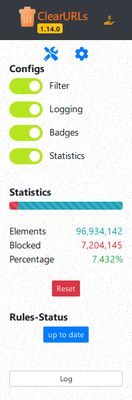
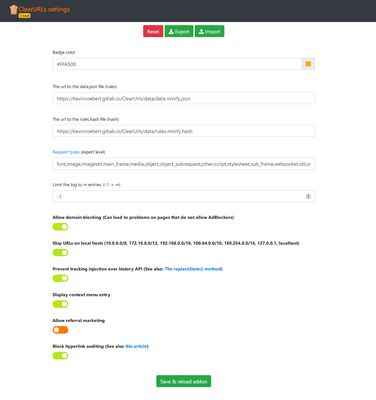
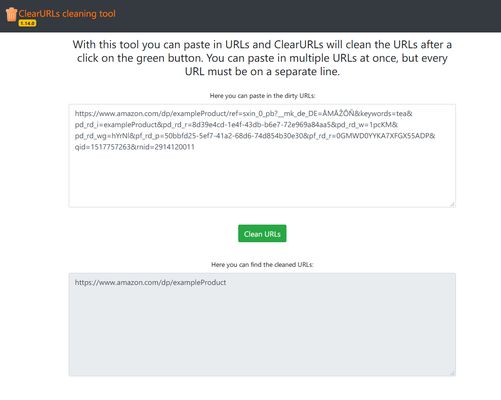
O tomto rozšíření
This extension will automatically remove tracking elements from URLs to help protect your privacy when browsing through the Internet.
Many websites use tracking elements in the URL (e.g. https://example.com?utm_source=newsletter1&utm_medium=email&utm_campaign=sale) to mark your online activity. All that tracking code is not necessary for a website to be displayed or work correctly and can therefore be removed—that is exactly what ClearURLs does.
Another common example are Amazon URLs. If you search for a product on Amazon you will see a very long URL, such as: https://www.amazon.com/dp/exampleProduct/ref=sxin_0_pb?__mk_de_DE=ÅMÅŽÕÑ&keywords=tea&pd_rd_i=exampleProduct&pd_rd_r=8d39e4cd-1e4f-43db-b6e7-72e969a84aa5&pd_rd_w=1pcKM&pd_rd_wg=hYrNl&pf_rd_p=50bbfd25-5ef7-41a2-68d6-74d854b30e30&pf_rd_r=0GMWD0YYKA7XFGX55ADP&qid=1517757263&rnid=2914120011
Indeed most of the above URL is tracking code. Once ClearURLs has cleaned the address, it will look like this:
https://www.amazon.com/dp/exampleProduct
Why use this extension as opposed to similar ones?
Most other “link cleaners” employ about a dozen rules when looking for tracking parameters to remove. ClearURLs utilizes over 250 rules, so its capabilities are more comprehensive.
And ClearURLs is open source, so everyone can join in to the project and/or can check the source code to error or malicious code.
All functions in a nutshell
What do we collect?
This extension protects and respects your privacy. We do not—and will never—collect any of your usage data.
What do I do if I have trouble?
Visit our GitHub page or check out our wiki.
Write us...
If have any suggestions or complaints, please contact us on GitHub.
Permissions
Reasoning for needed permissions can be found under here.
Recommended by...
Changelog can be found here
Many websites use tracking elements in the URL (e.g. https://example.com?utm_source=newsletter1&utm_medium=email&utm_campaign=sale) to mark your online activity. All that tracking code is not necessary for a website to be displayed or work correctly and can therefore be removed—that is exactly what ClearURLs does.
Another common example are Amazon URLs. If you search for a product on Amazon you will see a very long URL, such as: https://www.amazon.com/dp/exampleProduct/ref=sxin_0_pb?__mk_de_DE=ÅMÅŽÕÑ&keywords=tea&pd_rd_i=exampleProduct&pd_rd_r=8d39e4cd-1e4f-43db-b6e7-72e969a84aa5&pd_rd_w=1pcKM&pd_rd_wg=hYrNl&pf_rd_p=50bbfd25-5ef7-41a2-68d6-74d854b30e30&pf_rd_r=0GMWD0YYKA7XFGX55ADP&qid=1517757263&rnid=2914120011
Indeed most of the above URL is tracking code. Once ClearURLs has cleaned the address, it will look like this:
https://www.amazon.com/dp/exampleProduct
Why use this extension as opposed to similar ones?
Most other “link cleaners” employ about a dozen rules when looking for tracking parameters to remove. ClearURLs utilizes over 250 rules, so its capabilities are more comprehensive.
And ClearURLs is open source, so everyone can join in to the project and/or can check the source code to error or malicious code.
All functions in a nutshell
- Removes tracking from URLs automatically in the background
- Blocks some common ad domains (optional)
- Has a built-in tool to clean up multiple URLs at once
- Supports redirection to the destination, without tracking services as middleman
- Adds an entry to the context menu so that links can be copied quickly and cleanly
- Blocks hyperlink auditing, also known as ping tracking
- Prevents tracking injection over history API
- Prevents Google from rewriting the search results (to include tracking elements)
- Prevents Yandex from rewriting the search results (to include tracking elements)
What do we collect?
This extension protects and respects your privacy. We do not—and will never—collect any of your usage data.
What do I do if I have trouble?
Visit our GitHub page or check out our wiki.
Write us...
If have any suggestions or complaints, please contact us on GitHub.
Permissions
Reasoning for needed permissions can be found under here.
Recommended by...
Changelog can be found here
Ohodnoťte svou zkušenost
Podpořte tohoto vývojáře
Vývojář tohoto doplňku váš žádá o malý příspěvek, kterým pomůžete podpořit vývoj do budoucna.
Oprávnění a dataZjistit více
Požadovaná oprávnění:
- Stahovat soubory a číst a upravovat historii stahování prohlížeče
- Přistupovat k panelům prohlížeče
- Přistupovat k aktivitám prohlížeče během prohlížení
- Přistupovat k vašim datům pro všechny webové stránky
Další informace
- Odkazy doplňku
- Verze
- 1.27.3
- Velikost
- 1,05 MB
- Poslední aktualizace
- před 5 měsíci (5. úno 2025)
- Příbuzné kategorie
- Licence
- Pouze GNU Lesser General Public License v3.0
- Zásady ochrany osobních údajů
- Přečtěte si zásady ochrany osobních údajů pro tento doplněk
- Historie změn
Přidat do sbírky
Poznámky k verzi 1.27.3
Google Docs bug fix
Další doplňky od autora Kevin
- Zatím nehodnoceno
- Zatím nehodnoceno
- Zatím nehodnoceno
- Zatím nehodnoceno
- Zatím nehodnoceno
- Zatím nehodnoceno