LeechBlock NG James Anderson طوّرها
LeechBlock NG is a simple productivity tool designed to block those time-wasting sites that can suck the life out of your working day. All you need to do is specify which sites to block and when to block them.
You'll need Firefox to use this extension
بيانات الامتداد الوصفية
لقطات الشاشة

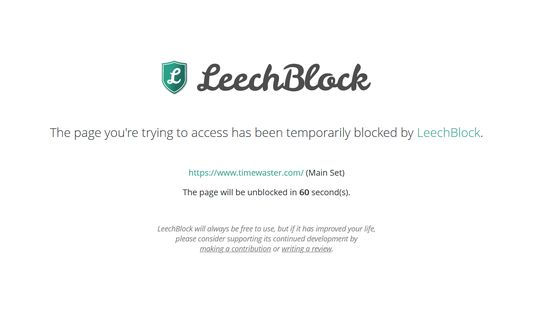
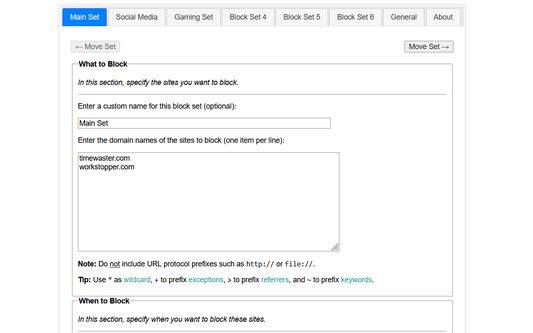
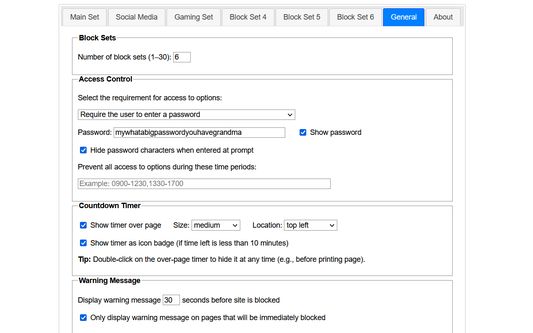
عن الامتداد هذا
LeechBlock NG (Next Generation) is a simple free productivity tool designed to block those time-wasting sites that can suck the life out of your working day. (You know: the ones that rhyme with 'Blue Cube', 'Space Hook', 'Sticky Media', 'Quitter', and the like.) All you need to do is specify which sites to block and when to block them.
You can specify up to 30 sets of sites to block, with different times and days for each set. You can block sites within fixed time periods (e.g., between 9am and 5pm), after a time limit (e.g., allow up to 10 minutes in every hour), or with a combination of time periods and time limit (e.g., allow up to 10 minutes in every hour between 9am and 5pm).
Additional features:
Version history: https://www.proginosko.com/leechblock/version-history/
Documentation: https://www.proginosko.com/leechblock/documentation/
Usage examples: https://www.proginosko.com/leechblock/examples/
Permissions: https://www.proginosko.com/leechblock/faq/permissions/
Frequently asked questions: https://www.proginosko.com/leechblock/faq/
Support: https://www.proginosko.com/leechblock/support/
You can specify up to 30 sets of sites to block, with different times and days for each set. You can block sites within fixed time periods (e.g., between 9am and 5pm), after a time limit (e.g., allow up to 10 minutes in every hour), or with a combination of time periods and time limit (e.g., allow up to 10 minutes in every hour between 9am and 5pm).
Additional features:
- Lockdown: Block sites immediately for a specified duration.
- Access control: Set a password or random access code for the options page, to slow you down in moments of weakness!
- Delaying: Set a countdown to delay access to sites instead of completely blocking them.
- Wildcards: Block a range of sites (e.g., *.somesite.com).
- Exceptions: Whitelist sites you don't want to be blocked (e.g., +allowedsite.com).
- Keywords: Block or allow sites based on keywords (e.g., ~badword).
Version history: https://www.proginosko.com/leechblock/version-history/
Documentation: https://www.proginosko.com/leechblock/documentation/
Usage examples: https://www.proginosko.com/leechblock/examples/
Permissions: https://www.proginosko.com/leechblock/faq/permissions/
Frequently asked questions: https://www.proginosko.com/leechblock/faq/
Support: https://www.proginosko.com/leechblock/support/
Please check the documentation, FAQ page, examples page, and support forums before emailing support queries to the developer. Thanks!
قيّم تجربتك
ادعم هذا المطور
يطلب منك مطوّر هذا الامتداد مساعدته بدعم متابعة تطوير هذا العمل عبر مساهمة بسيطة منك.
التصاريحاطّلع على المزيد
This add-on needs to:
- الوصول إلى ألسنة المتصفح
- الوصول إلى نشاط المتصفح أثناء التنقل
- الوصول إلى بياناتك لكل المواقع
This add-on may also ask to:
- الوصول إلى تأريخ التصفح
- الوصول إلى بياناتك لكل المواقع
معلومات أكثر
- روابط الإضافات
- الإصدارة
- 1.6.9
- الحجم
- ٤٢٢٫٨٣ KB
- آخر تحديث
- منذ شهر واحد (٢ أبريل ٢٠٢٥)
- Related Categories
- الرخصة
- Mozilla Public License 2.0
- تأريخ الإصدار
أضِف إلى مجموعة
ملاحظات إصدار 1.6.9
Version 1.6.9 (31 Mar 2025)
- Added option to check for keywords only in page title.
- Reduced required permissions (downloads no longer needed; history optional).
- Added option to check for keywords only in page title.
- Reduced required permissions (downloads no longer needed; history optional).
امتدادات أخرى من James Anderson
- لا تقييمات بعد
- لا تقييمات بعد
- لا تقييمات بعد
- لا تقييمات بعد
- لا تقييمات بعد
- لا تقييمات بعد